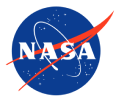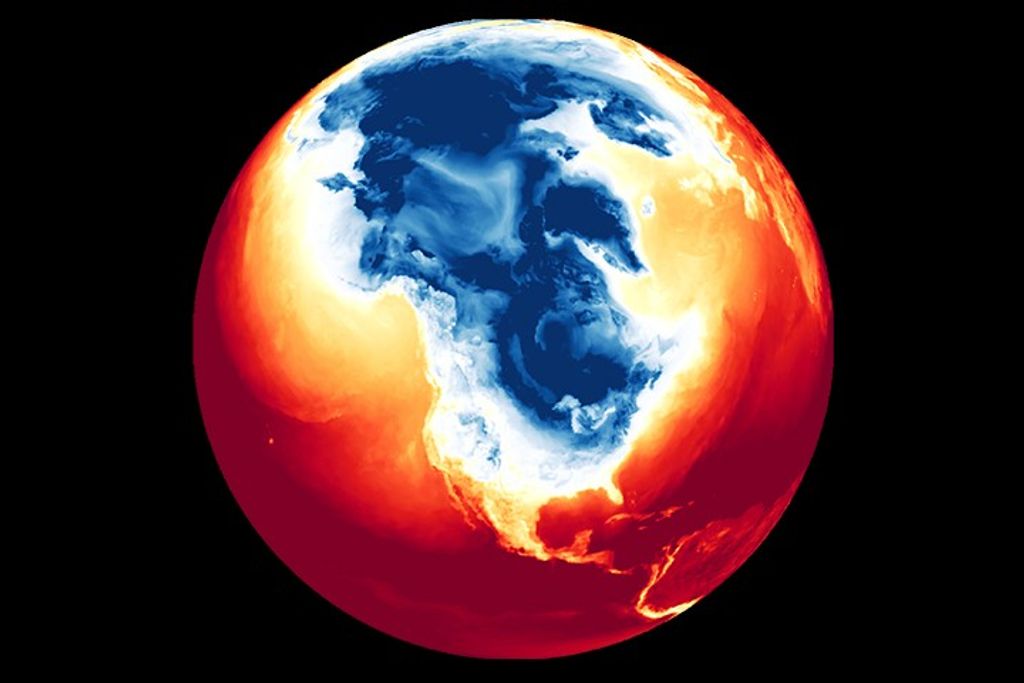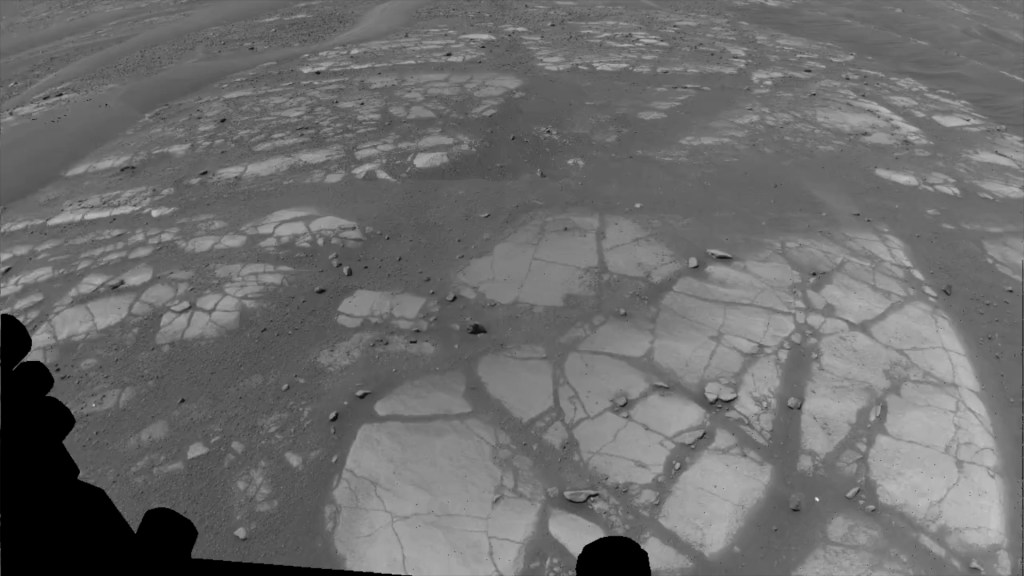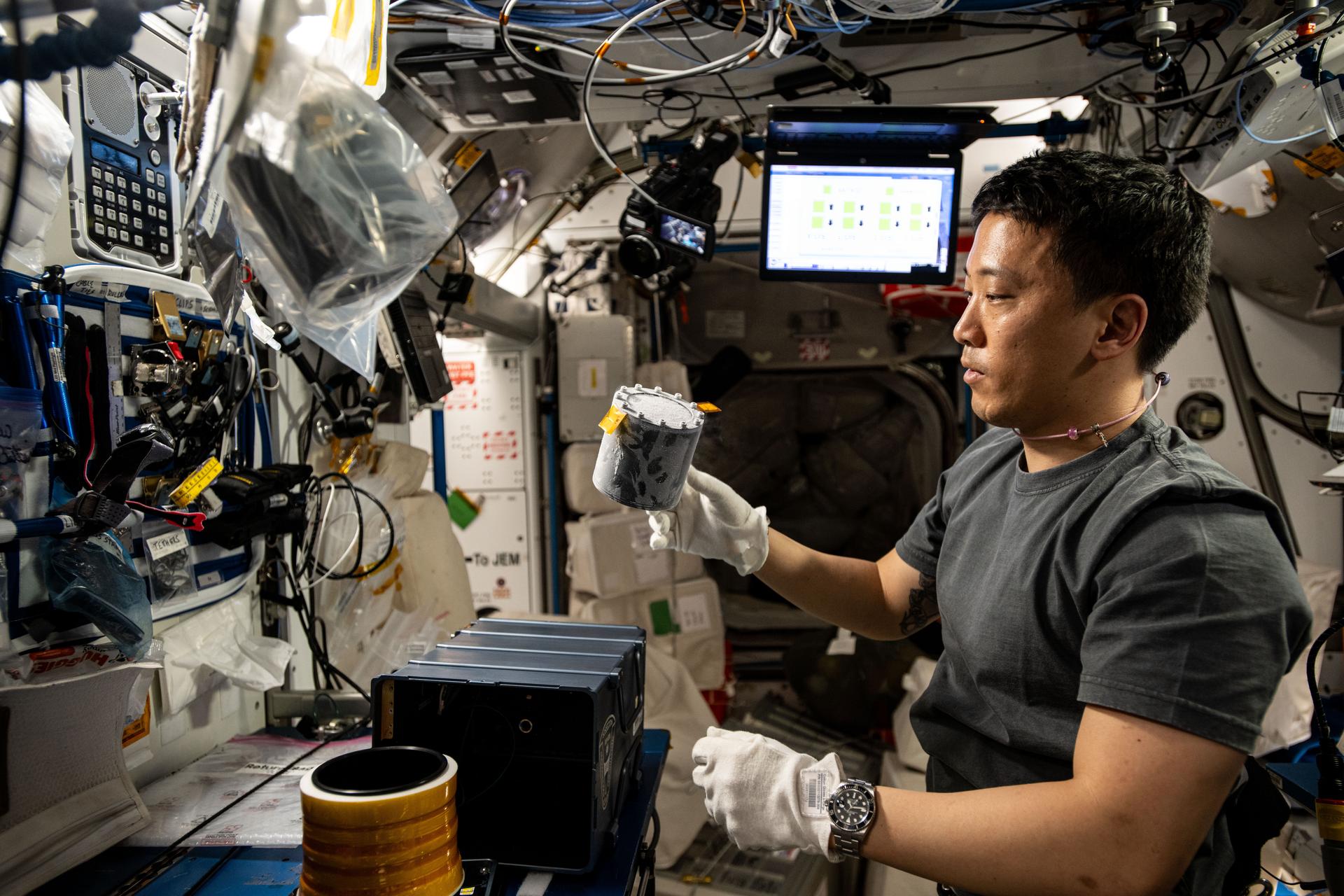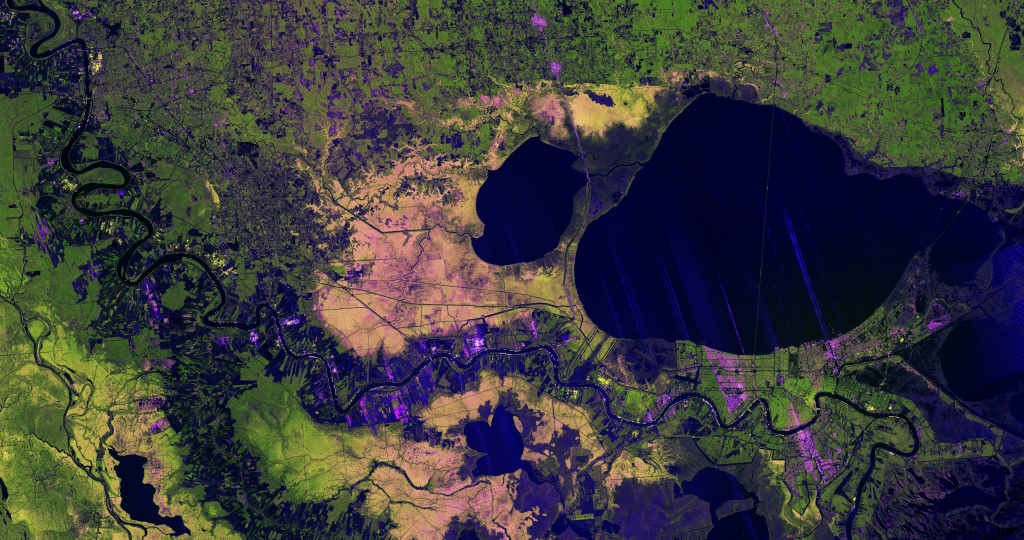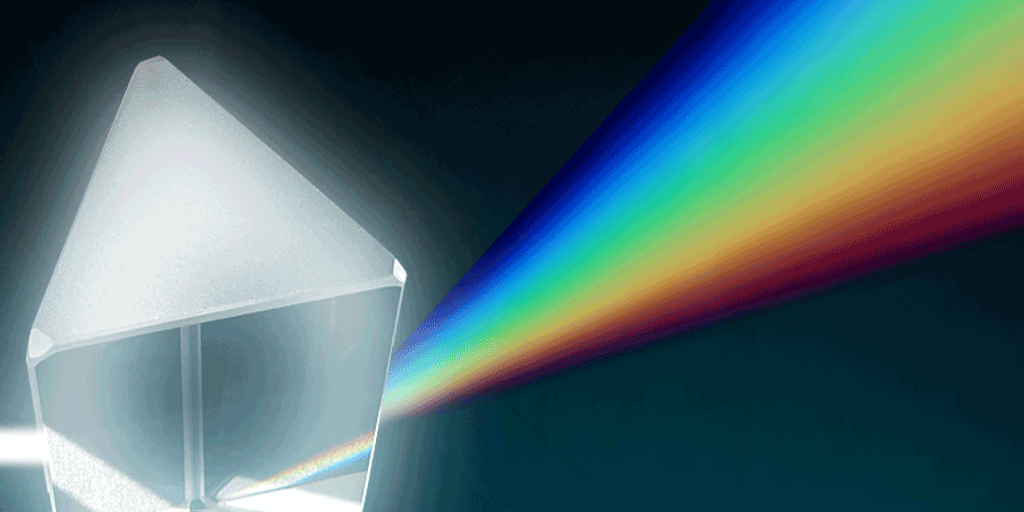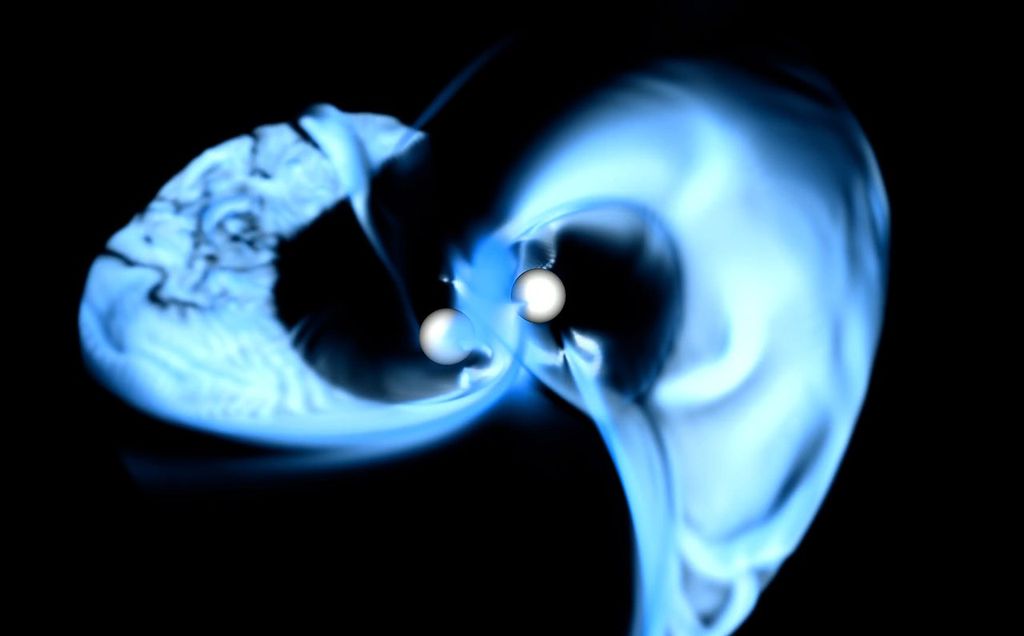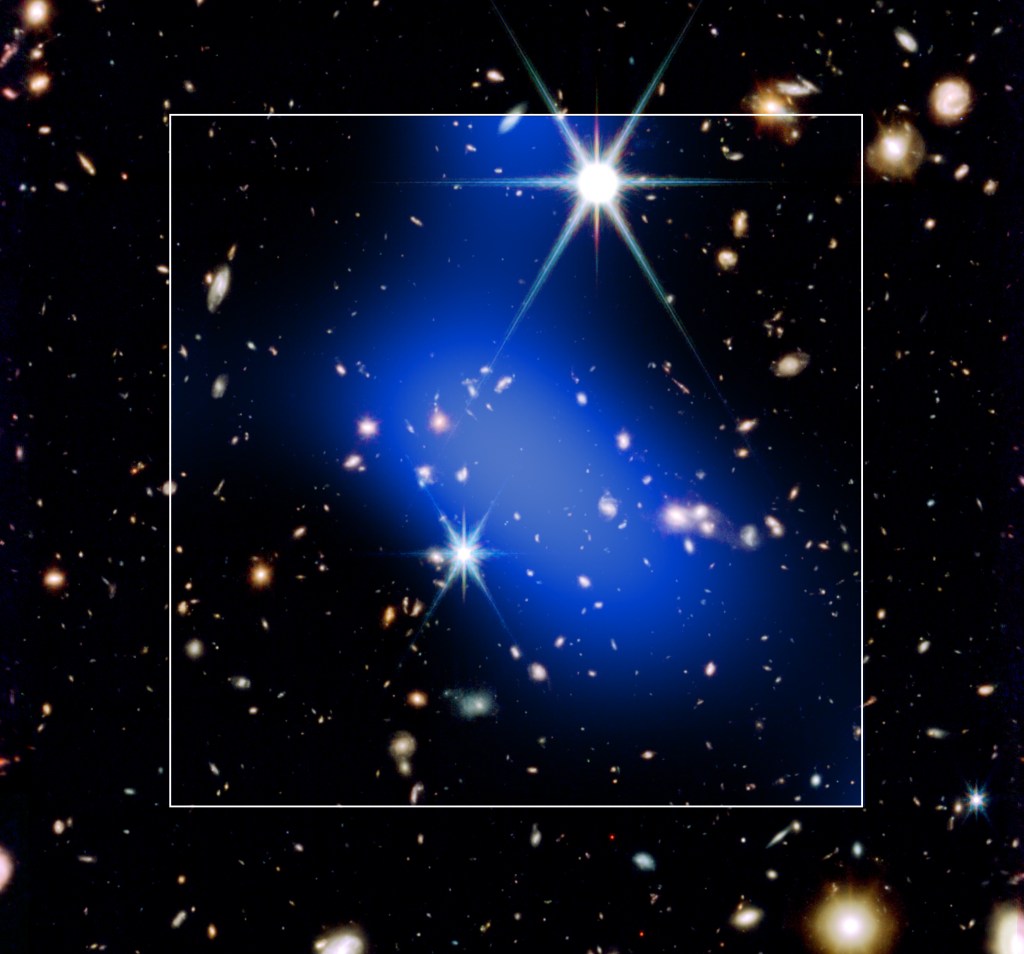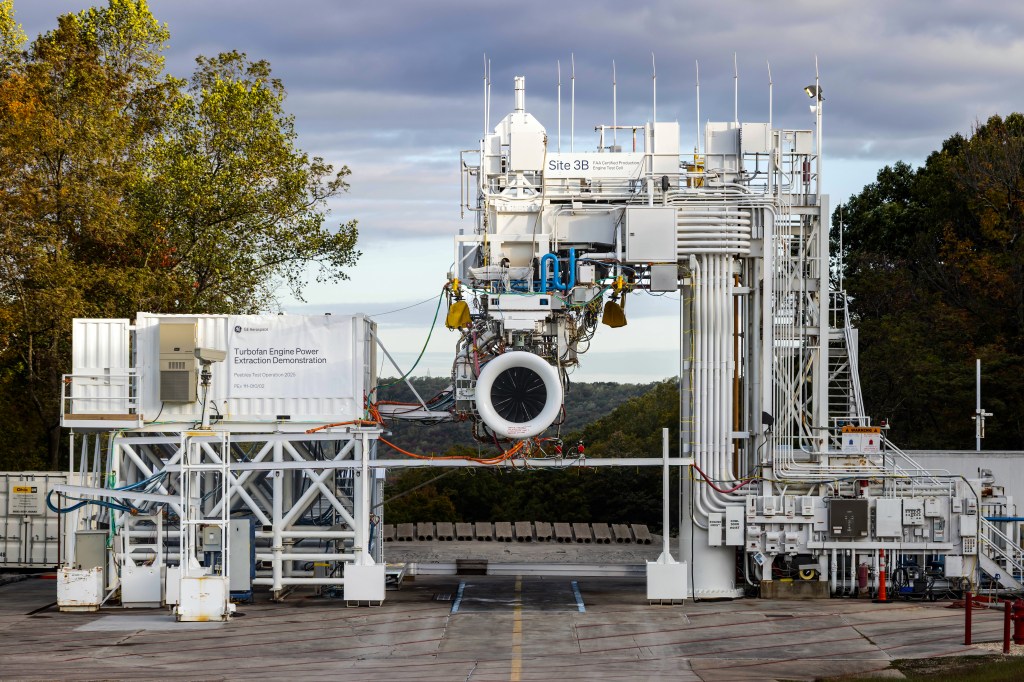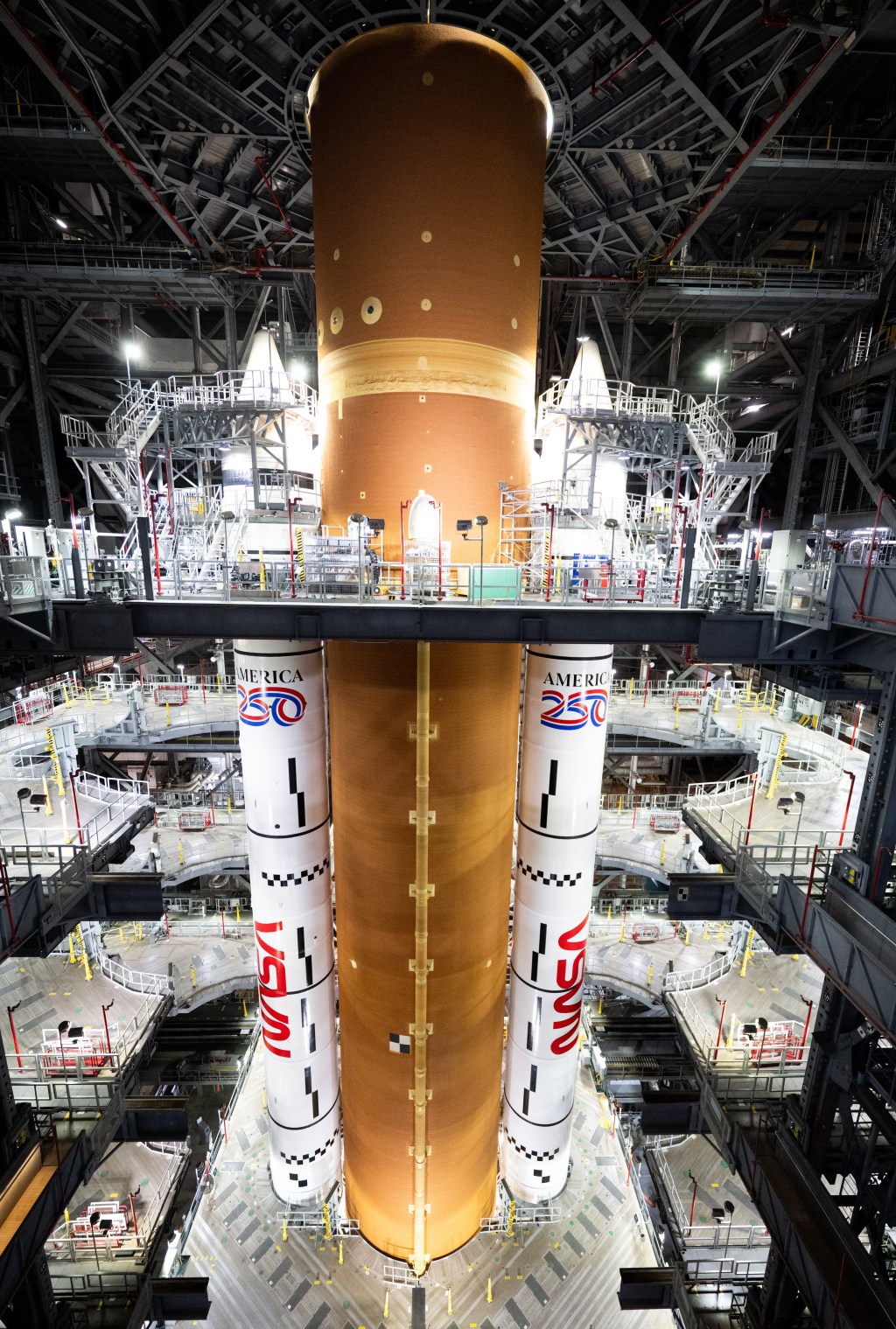Creating a sphere in Blender
3D Resources contains many image textures that are meant to be applied to a sphere. This short tutorial will show you how to create a sphere in Blender and apply your image texture.
- Open Blender
- Click the default cube to make sure it is selected
- Open the Modifiers properties
- Add a Generate > Subdivision Surface modifier
- Set the Levels Viewport and Renderer properties both to maximum
- Add a Deform > Cast modifier
- Set the Factor property to 1
- Add a Generate > Subdivision Surface modifier
- Open the Material properties
- Change the Base Color property to Image Texture
- Open your texture file
- Change the Method to project... property to Sphere