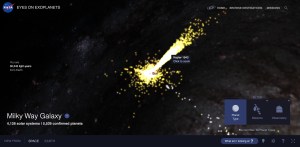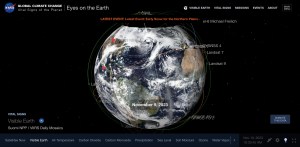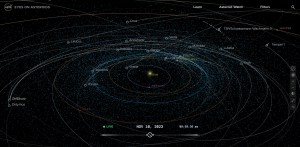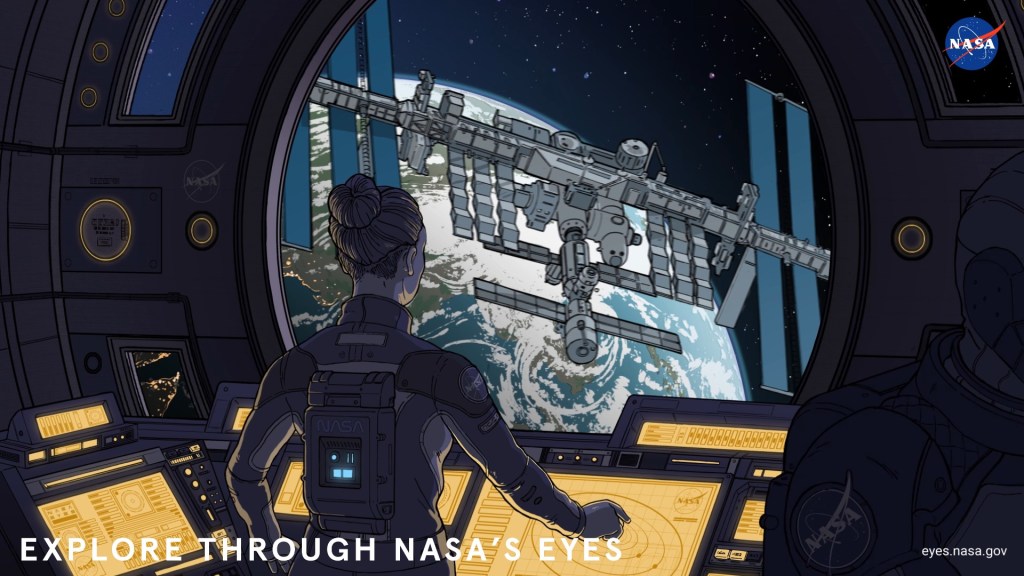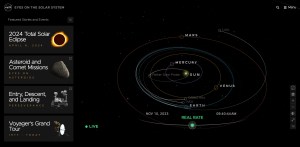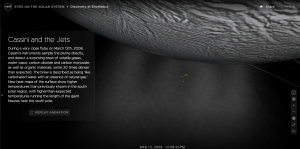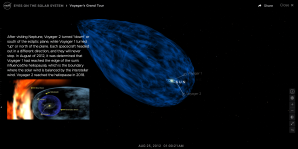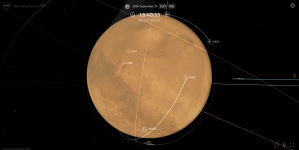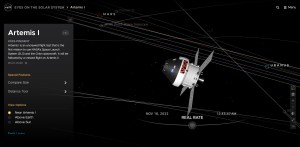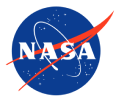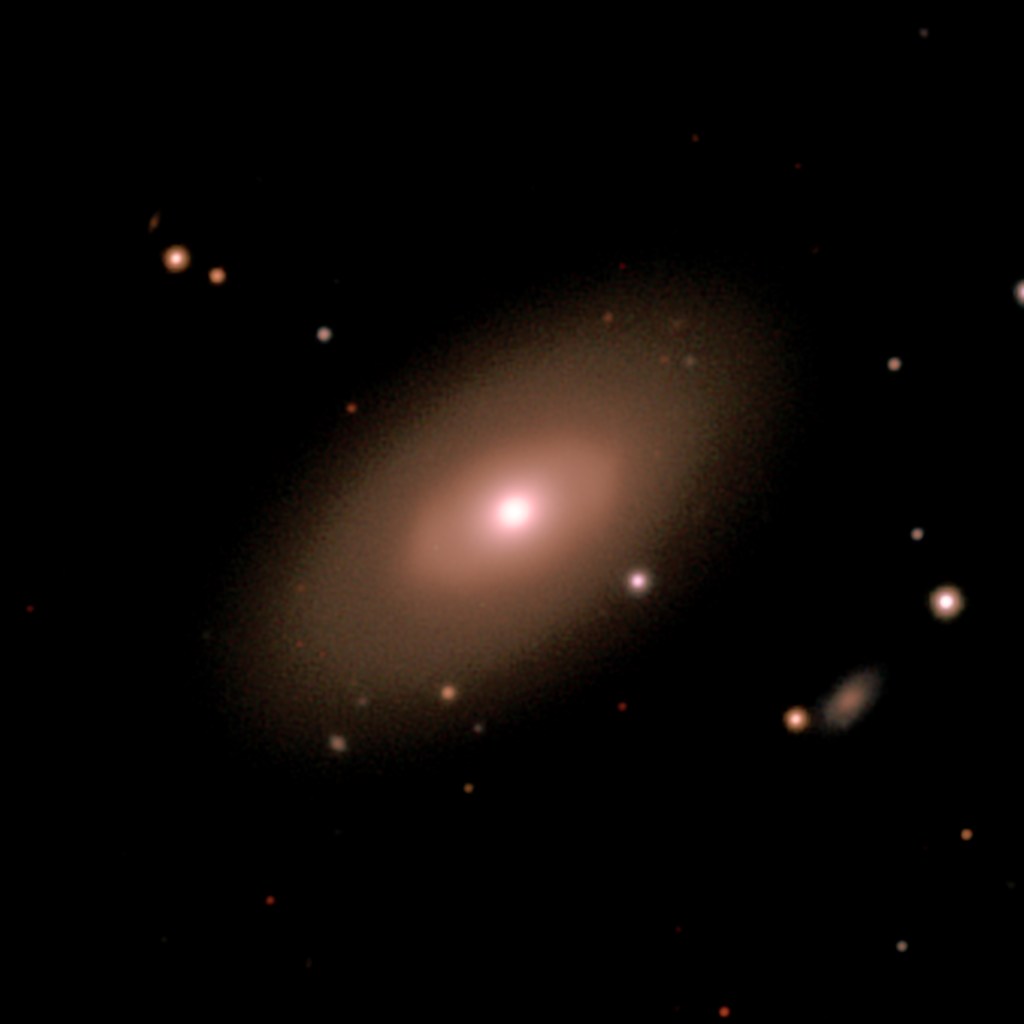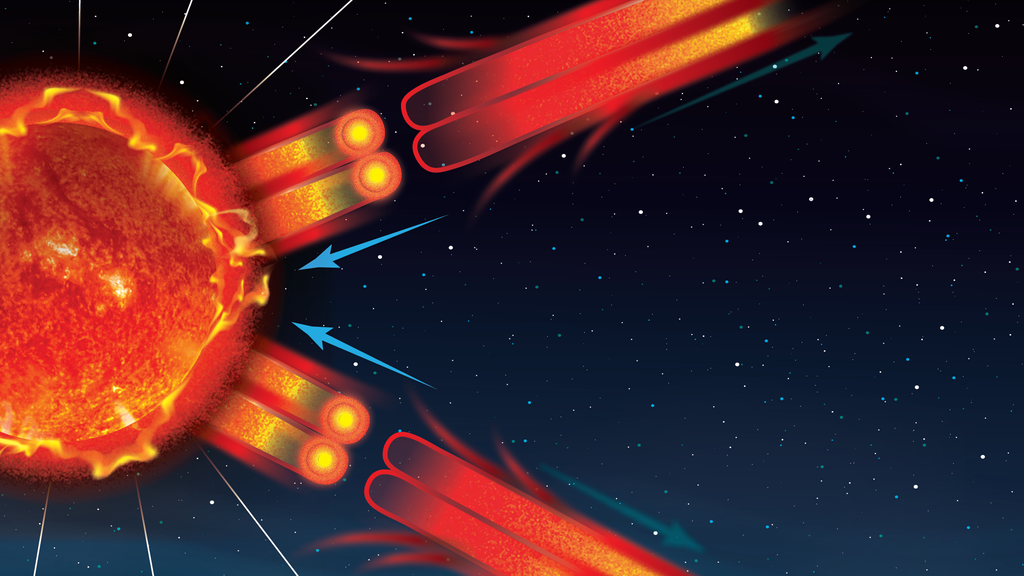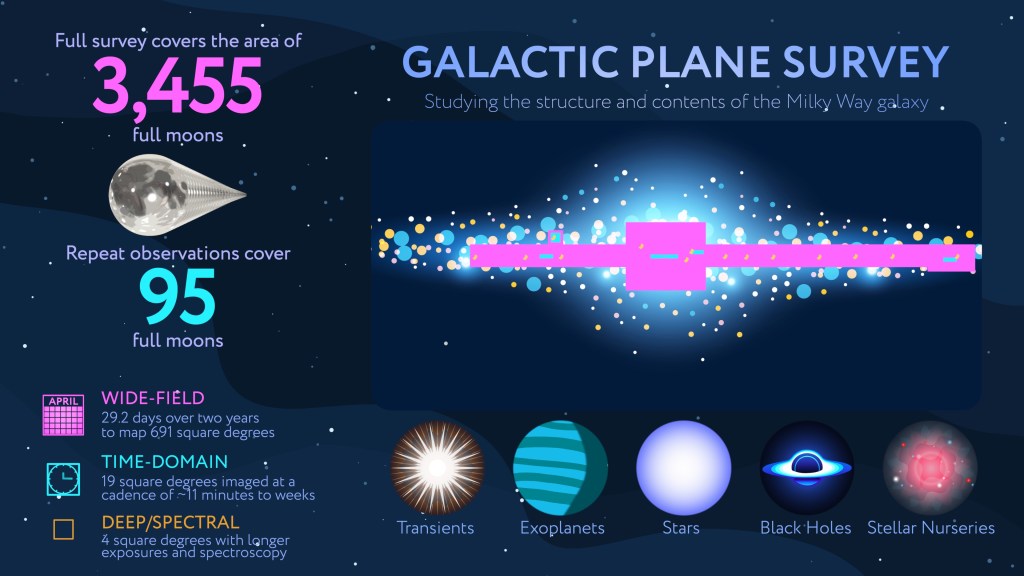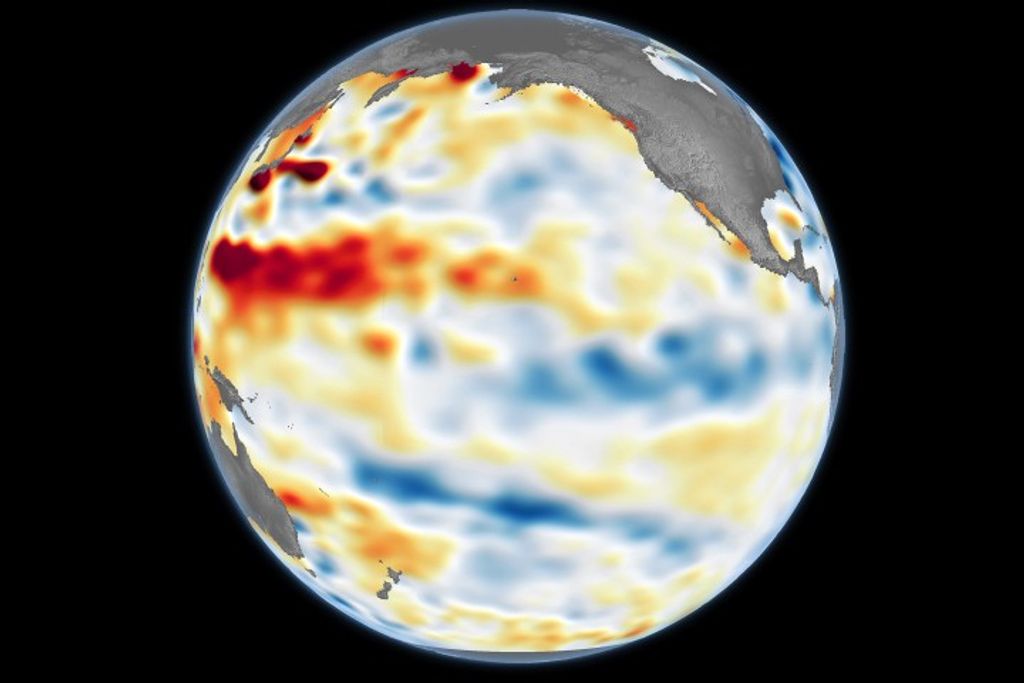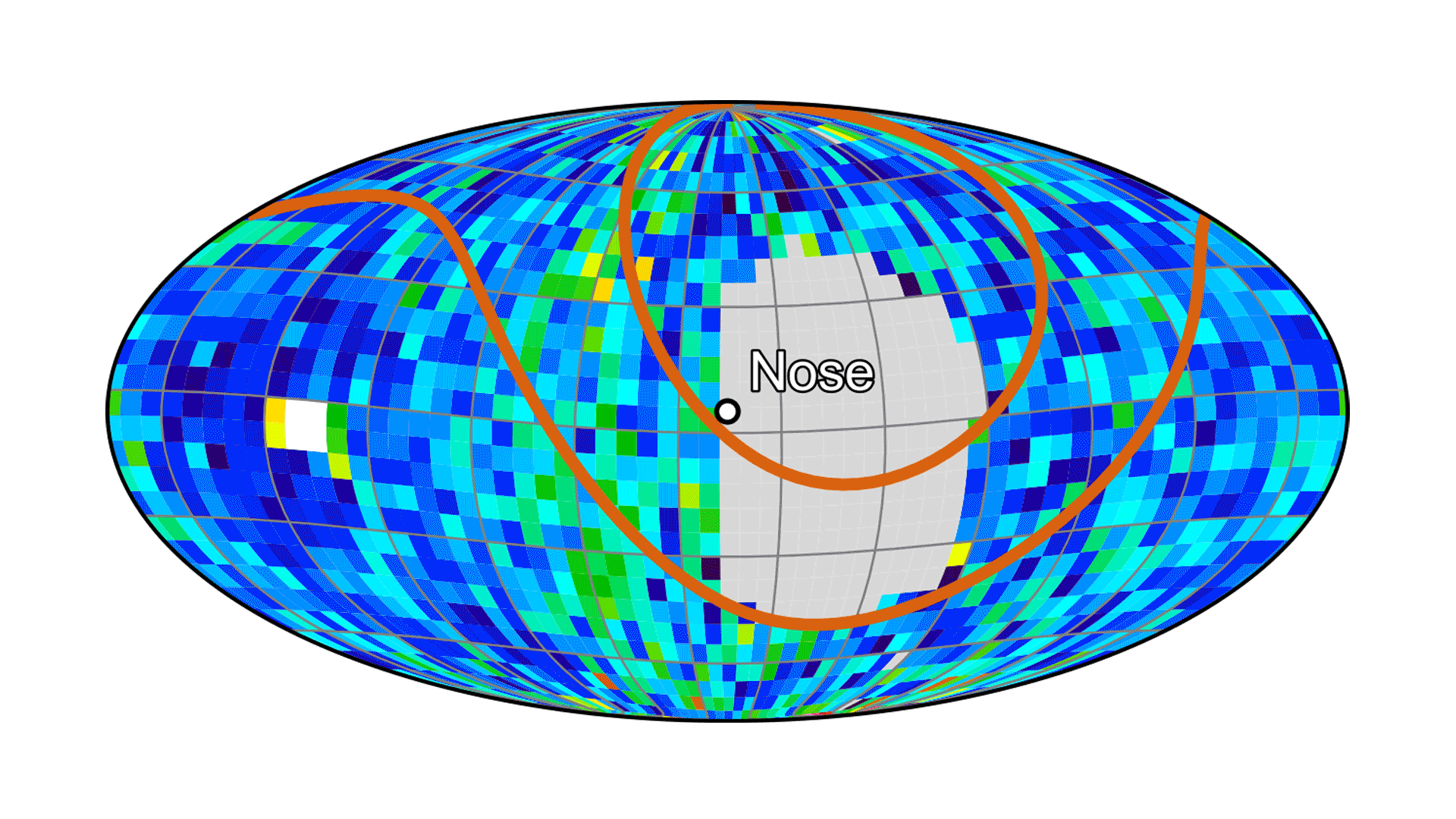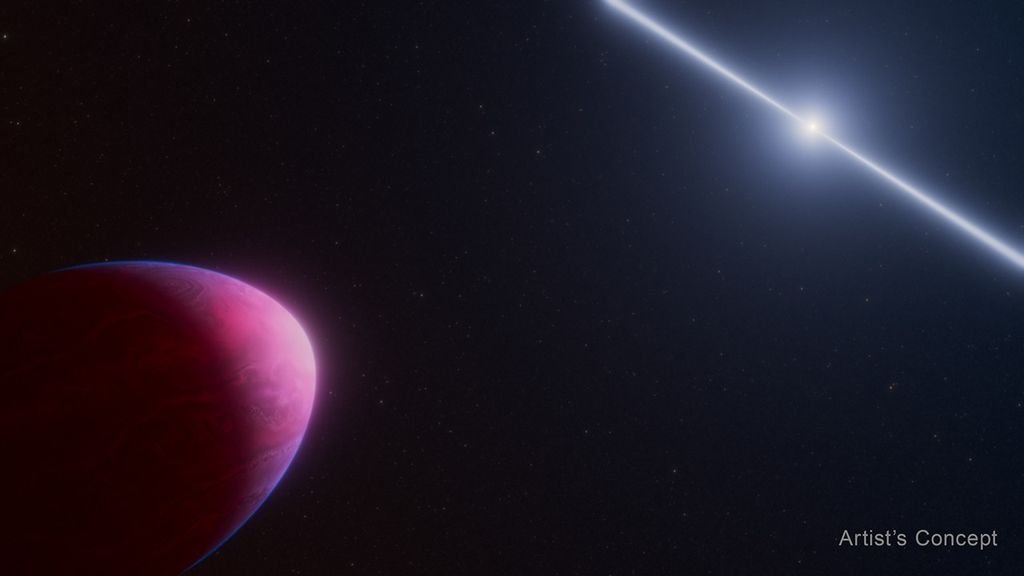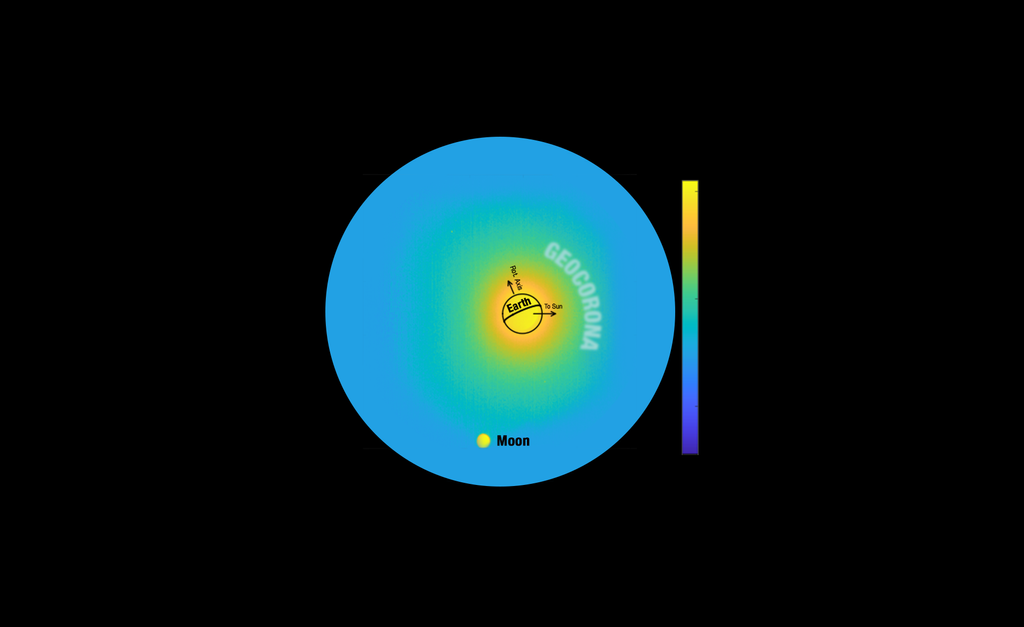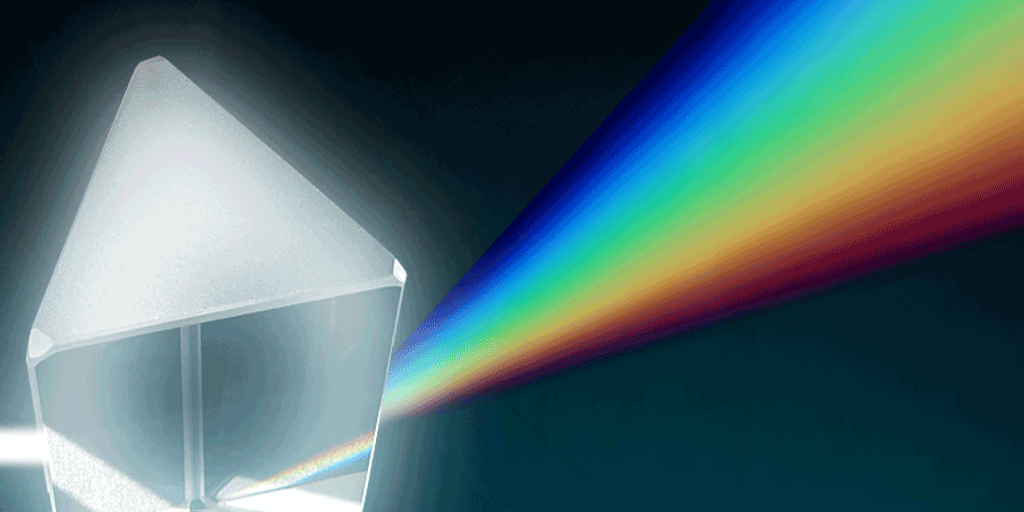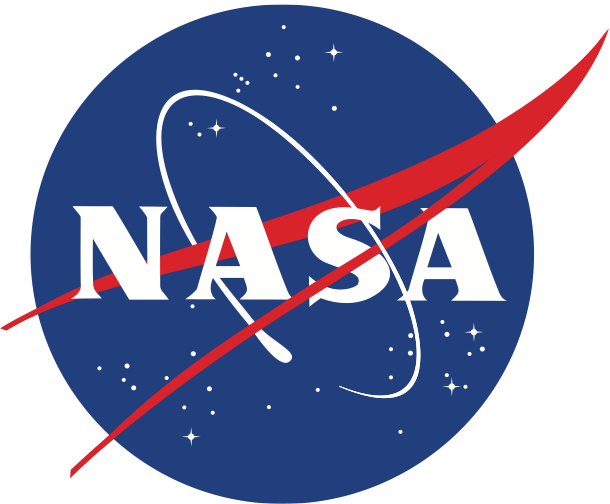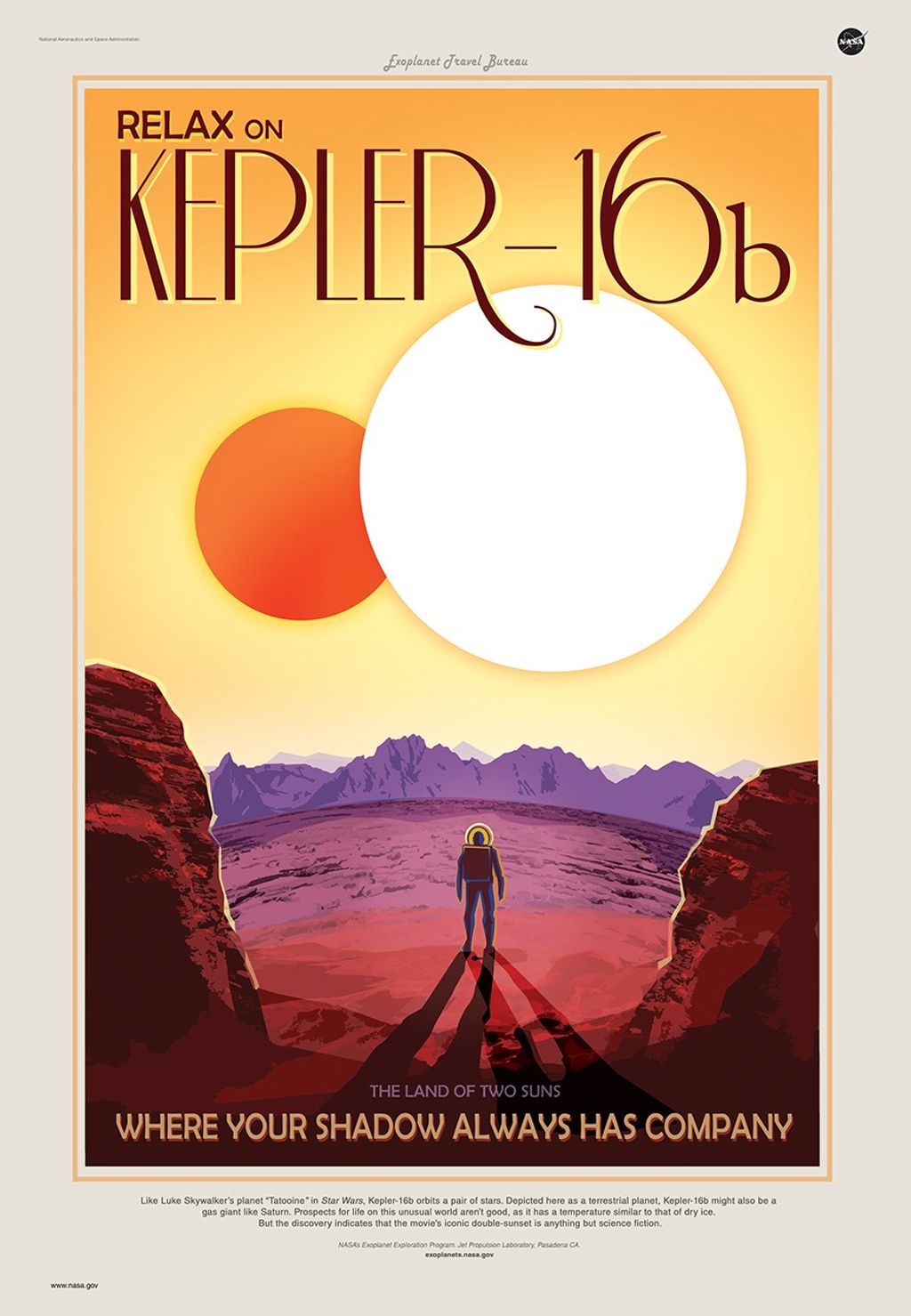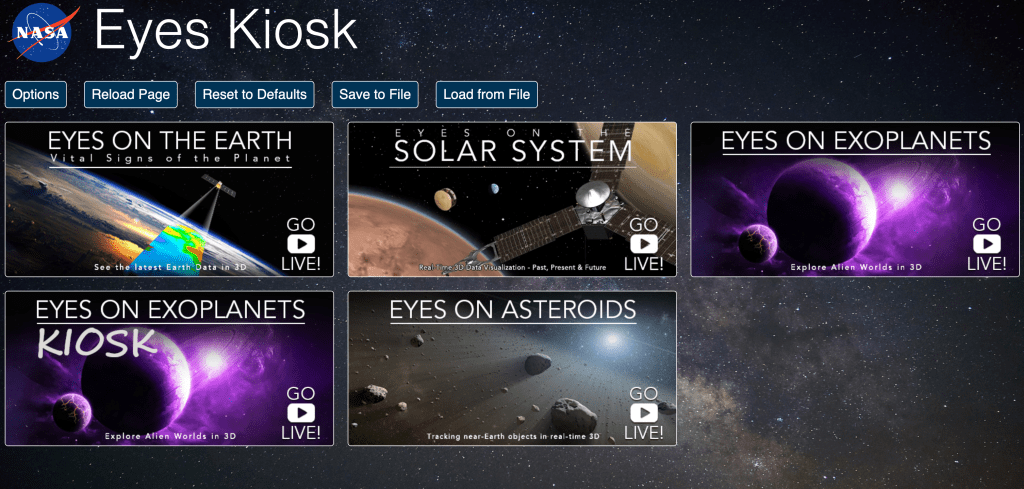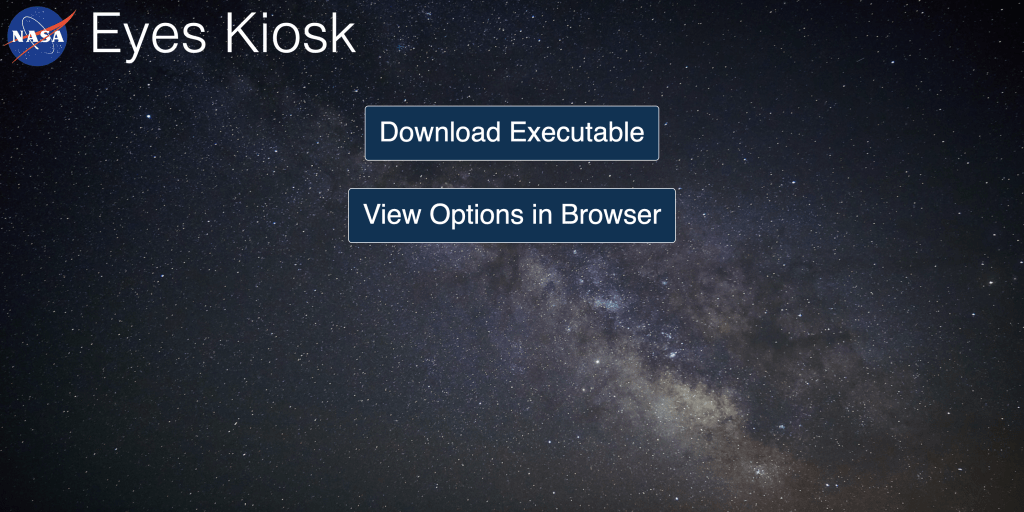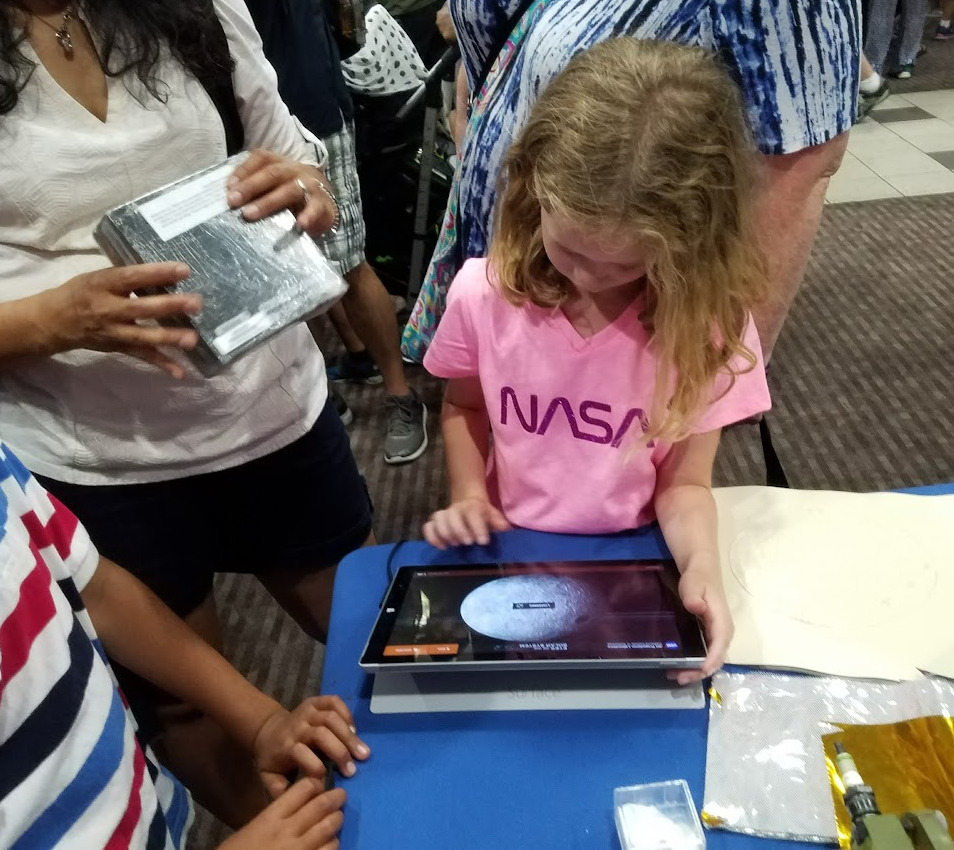Contents
- NASA's Eyes Installations
- Why Use NASA's Eyes?
- Research
- Set Up Eyes In Your Museum
- Printed/Static Displays
- Website Embeds
- Custom Presentations
- Enhancing Digital/Physical Exhibits
- Augmented Reality
- Interactive Kiosk
- Curriculum
- Eyes Models
- Tutorials and Useful Links
- Video Playlist
- Useful Eyes Tools/Links
- NGSS Alignment
- Promotional Media
NASA's Eyes Installations
Join museums around the world utilizing NASA content!
Use the same professional software as NASA education and outreach specialists. Below are some ideas and resources to help any educator provide a captivating experience and inspire communities to explore the cosmos.
Why Use NASA's Eyes?
Incorporating Eyes into your exhibits and programming is…
- Free and Easy! Eyes is free to use and we strive to make as easy as possible to implement immediately. See the Set Up section for starter ideas and resources.
- Authentic! With real NASA data, models, and tools, you can use the exact same interface that NASA professionals use to engage the public in Earth and space science. See our lesson plan for educators for more details.
- Scalable! Eyes can fit into and augment practically any space.
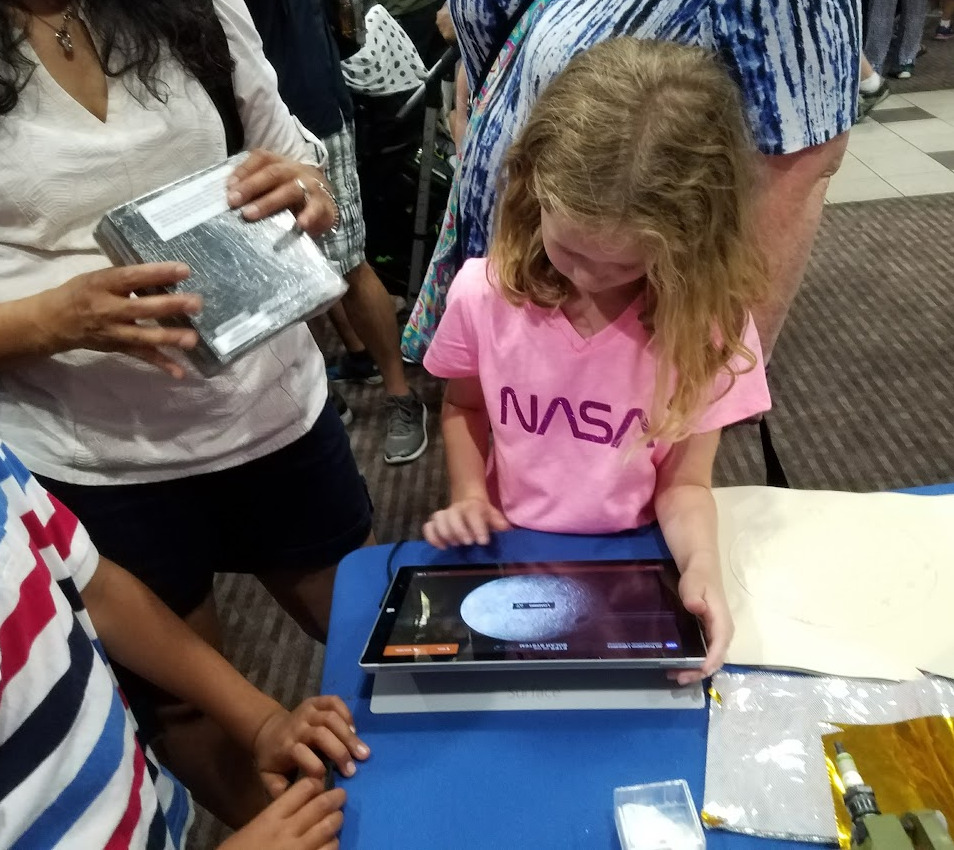
Research
Here are some relevant research papers supporting the idea that your museum needs more high-quality, interactive, 3D simulations to inspire your visitors (virtual or in-person) with some excerpts:
Eyes for Museums - Educational Research PDF (47 KB)
...3D applications ... significantly increased STEM interest for the participants from underserved groups.

kim arcand
Chandra X-Ray Observatory
- "...there is considerable support for the assumption that [Large Interactive Displays] lead to greater gains in knowledge..." - Mateescu, et al. 2019
- "All reviewed studies...reported positive results...in which simulations were used to replace or enhance traditional lectures." - Rutten, et al. 2012
Set Up Eyes In Your Museum
No matter how you’d like to display the universe for your visitors, NASA’s Eyes can help! Almost as infinite as the universe itself, there are boundless ways you could utilize a simulation of the universe in your exhibits and educational programming. Here are just a few ideas, in order from simple to complex:
Printed/Static Displays
A printed poster or static digital image pointing people to Eyes is the simplest way to use Eyes. Any visitor can follow the link science.nasa.gov/eyes/ or scan a QR code on their own device and start exploring immediately.
The Promotional Media section below includes screenshots, custom artwork, and other free media you can use.
The Useful Links section includes examples to help print your own custom links/QR codes to guide visitors all across the galaxy with simple displays!
Website Embeds
Embed the online interactive into your own website so YOU can get the web metrics using NASA content, e.g., clicks, session duration, etc., to make your marketing department happy! You can embed a general experience, like Solar System, Earth, or Asteroids, or pick specific objects/events as below. Note that your printed displays above could even point to your own website embeds for extra engagement.
See the Useful tools/links for more.
Here are some examples, complete with iframe HTML code (for web managers) and plain text links for easy copying and pasting into your own website:
- Current views:
- Earth and its current satellites (Note the customizable parameters such as height, width, and src to fit any style and purpose.):
<iframe allow="accelerometer" allowfullscreen="" frameborder="0" height="600" src="https://eyes.nasa.gov/apps/earth/#/satellites?rate=1" width="75%"></iframe> - The current position of the International Space Station:
- https://eyes.nasa.gov/apps/earth/#/satellites/iss?rate=1
- Couple this with Spot the Station and ISS livestreams.
- Asteroid Watch (the asteroids flying by Earth): https://eyes.nasa.gov/apps/asteroids/#/watch/
- Deep Space Network Now (showing NASA communications): https://eyes.nasa.gov/dsn/dsn.html
- Earth and its current satellites (Note the customizable parameters such as height, width, and src to fit any style and purpose.):
- Historical content to promote specific exhibits/programs like the following:
- The DART Asteroid Impact to help promote a new planetarium show about Planetary Defense: https://eyes.nasa.gov/apps/asteroids/#/missions/sc_dart?time=2022-09-26T23:14:08.000+00:00&rate=1
- The Artemis I mission flyby of the Moon, to celebrate the upcoming Artemis II mission: https://eyes.nasa.gov/apps/solar-system/#/sc_artemis_1?rate=1&time=2022-12-05T12:40:08.518+00:00
- Future (as of publishing) content like the following:
- Europa Clipper Launch: https://eyes.nasa.gov/apps/solar-system/#/sc_europa_clipper
- Exploration of the Psyche Asteroid: https://eyes.nasa.gov/apps/asteroids/#/16_psyche
- Promote your organization’s participation in NASA’s Exoplanet Watch Citizen Science program by showing the latest exoplanet that your staff/students have observed/analyzed, such as https://eyes.nasa.gov/apps/exo/#/planet/HAT-P-32_b
Custom Presentations
Use Eyes in your own customized presentations. Utilize it live and online or screen record your own custom sequence for use in offline exhibits, programming and more. While not necessarily interactive this way, Eyes allows an extremely simple method to create highly accurate Earth and space visualization sequences for your audiences.
Examples you might want to use include the following (again, plain text links are provided for ease of use):
- Mars Entry, Descent, and Landing: https://eyes.nasa.gov/apps/mars2020/#/home, e.g., for Mars landing events.
- The next total eclipse in 2026: https://eyes.nasa.gov/apps/solar-system/#/earth?time=2026-08-12T17:26:57.015+00:00&rate=0
- This could also be a facilitated program on the museum floor (e.g. a docent presentation, or a supervised kiosk/stations at a STEAM Night event) to explore the history of a specific mission or event.
- The sidebar has a variety of “stories” that act as 3D interactive, ready-to-use presentations to simply step through and discuss various topics with ease.
- For example, the story of the Voyager mission (humanity’s first interstellar explorer): https://eyes.nasa.gov/apps/solar-system/#/story/voyager_grand_tour
- Cassini’s mission story: https://eyes.nasa.gov/apps/solar-system/#/story/enceladus_discovery
- The NASA Museum & Informal Education Alliance can provide any amount of professional learning and assistance for presenters, including further details and presentations slides on almost any NASA topic, as well as full curriculum like the Engaging with NASA's Eyes - Lesson Plan for Informal Educators.

Enhancing Digital/Physical Exhibits
You can use digital projectors/displays on your exhibit floor to show the real-time or historic location of a given spacecraft(s)/object(s). You can also use Eyes data (remember, it's real, authentic space object data) to create accurate physical models and/or handouts. Examples:
- Vital Signs of the Earth from Temperature to Sea level rise to Carbon Dioxide, etc. can easily elevate and Earth Science exhibit: https://eyes.nasa.gov/apps/earth/#/vital-signs/air-temperature/airs-infrared-surface-3day?rate=1
- Eyes can augment any “planet walk” or other scale model of the Solar System to show the accurate, updated positions of the planets. There are ways to get the exact numbers if you care to go that deep, but Eyes offers a quick, convenient way to see the actual orientations of the planets on any date, whether right now or choosing a special date (e.g. founding date of your museum, a private birthday, etc.), like NASA’s founding date: https://eyes.nasa.gov/apps/solar-system/#/home?time=1958-07-29T23:00:00.000+00:00&rate=0
- If outdoors, Eyes works great as a printout (inverted screenshot colors for printing), and/or use it as an overlay on a map of your museum:
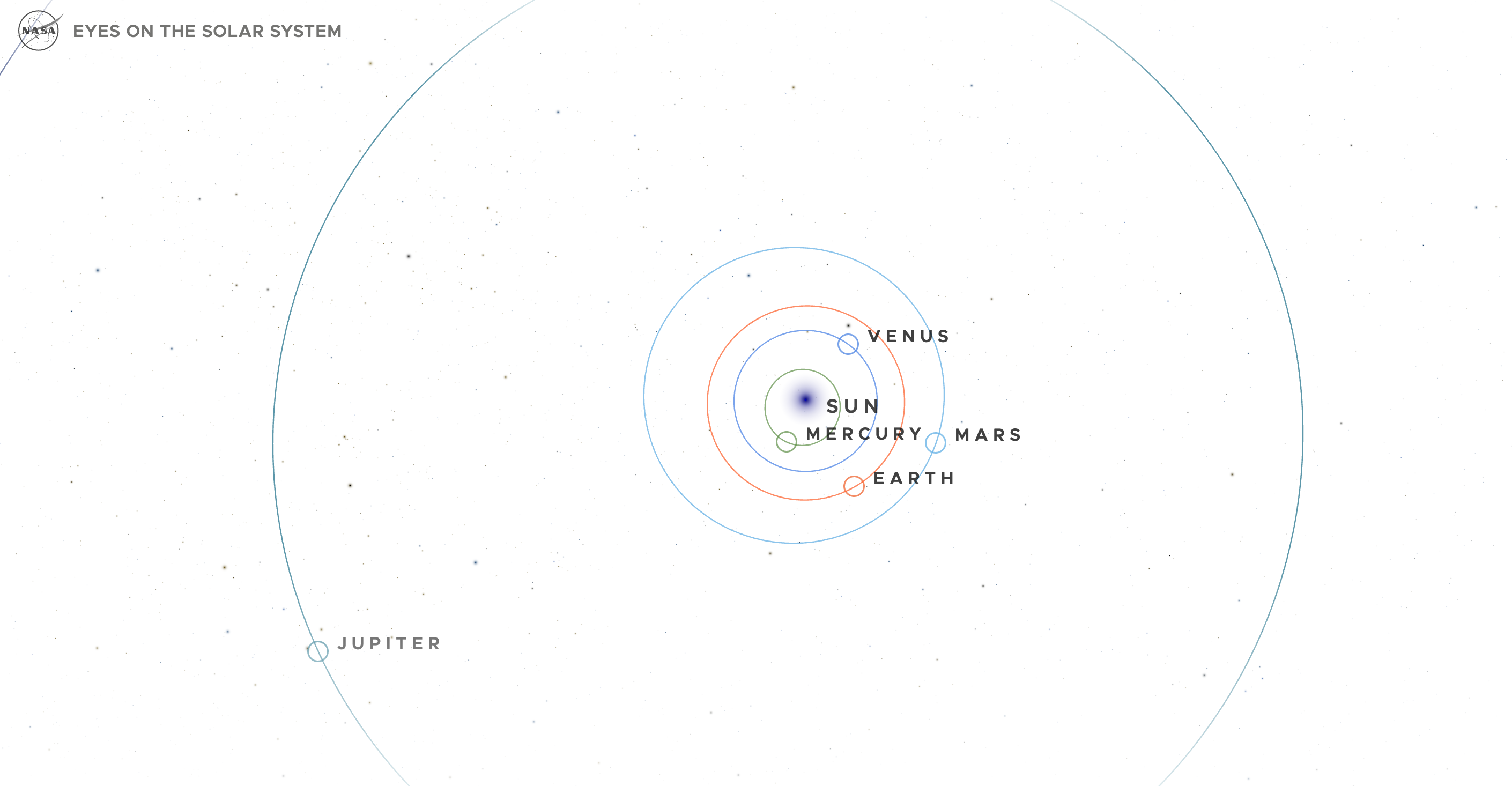
- Specific QR codes could be useful for one or multiple stops on a planet walk exhibit, like the general Eyes on the Solar System module https://eyes.nasa.gov/apps/solar-system/#/home:


- If outdoors, Eyes works great as a printout (inverted screenshot colors for printing), and/or use it as an overlay on a map of your museum:
- Even if you have a model or exhibit display of an older spacecraft, you can do a “this day in history” display where you show the “real-time” position of a spacecraft, X number of years ago on the current date/time. For example, here is the exact position and orientation of the OSIRIS-REx spacecraft exactly 4 years before this is being typed (note the adjustable time parameter): https://eyes.nasa.gov/apps/solar-system/#/sc_osiris_rex?time=2019-11-09T21:45:22.000+00:00
- You can use Eyes digital spacecraft models as reference material to create physical models at almost any scale, from sculptures to mural paintings, etc. as desired to fit your visions. Commission your own exhibits team and/or local artists and get as creative and/or accurate as you like.
Augmented Reality
An open space, in-person Augmented Reality exhibit using Spacecraft AR has the potential to engage visitors just as much as physical items.
- Have an open space and post QR codes for a “bring your own device” experience. Simply step back and let visitors explore. Providing guest WiFi can also help with the experience.
- Or you can provide preloaded tablets/smartphones for visitors to check out and use in the designated area.
- Example QR codes for Android and iOS, respectively:

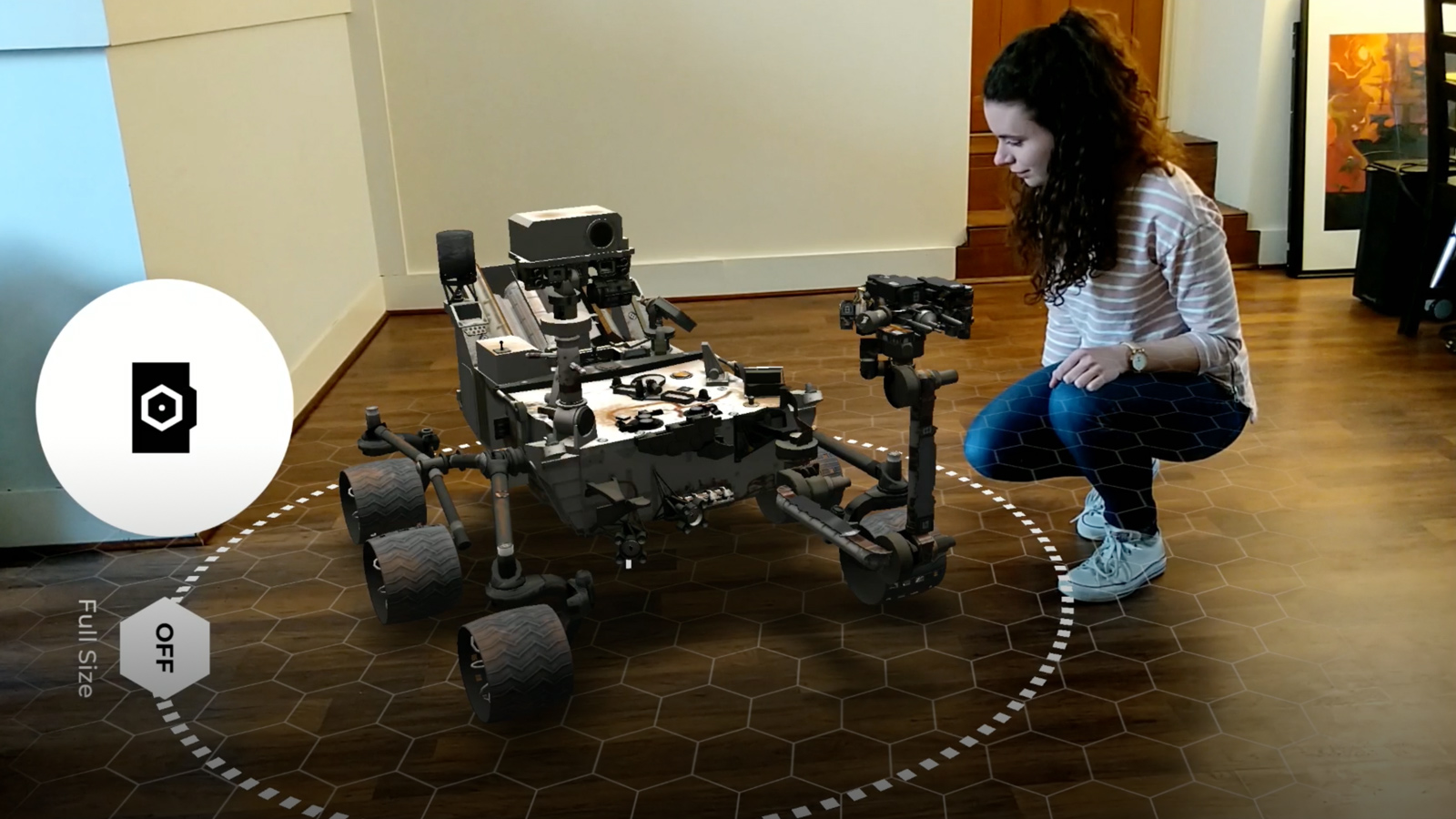

- Also consider other XR NASA apps, like the following:
- Clipper AR
- First Woman, also available in Spanish
- Reach Across the Stars, women in STEM AR app
- Walking Among the Stars, a series of VR products including 360 videos, Vive, and AR
- online experiences like Home and City
Interactive Kiosk
Build an interactive, touch screen kiosk for museum visitors to explore on their own. We have a special, locked kiosk version, but a simple laptop with a touch screen works well, or even just offering old, second-hand tablets/chromebooks/computer labs (with some supervision) can engage visitors of any age. We do NOT recommend allowing visitors unfettered access to the internet on museum computers. If you truly want it to be an unattended kiosk/display, be sure to disable any touch gestures and/or mouse shortcuts that might allow visitors to exit out of the application. Test it thoroughly with both staff as well as visitors under supervision before using. Once your software is secure, just remove/disable/block the physical keyboard and it should be all set. Again, please test your final configuration thoroughly before using. Example pictures are below
- https://eyes.nasa.gov/apps/kiosk/ is a special link designed to facilitate creating kiosks for museum exhibits. It offers options such as timeouts, locking interface features, removal of all external links, and more. A downloadable EXE file will prevent anyone without the keyboard from exiting out (be sure to disable Windows Touch Gestures, if applicable). Some Operating Systems also have dedicated "kiosk modes" or "assigned access" modes that boot up automatically locked to a specific URL.
- Those interested in getting help to build a locked Eyes kiosk, please contact jnee@jpl.nasa.gov
- Some examples from other museums:
Curriculum
Create a dedicated, hands-on curriculum for student workshops, camps, and more. From a simple Solar System tour for elementary grades, to undergraduate explorations for Exoplanet Watch Citizen Science, Eyes is applicable to a wide range of topics and learning objectives. See our NGSS alignment for more suggestions and details.
Eyes can even be used beyond STEM topics. See the Engaging with NASA’s Eyes Lesson Plan on CONNECTS for a lesson plan on presentation and performance skills.
Need more lesson plan ideas and resources? Email jnee@jpl.nasa.gov.
Image credit: Rachel Zimmerman Brachman
Eyes Models
Use our digital spacecraft models and animation sequences from Eyes in your planetarium dome, maker space, VR, web app, or immersive theaters. This requires advanced developers and animators to customize and import the content. If you need assistance, contact jnee@jpl.nasa.gov.
Some examples from the Museum & Informal Education Alliance on NASA CONNECTS:
- DART planetarium show that uses the 3D models from that mission.
- ISS model with moveable solar panels
- Earth Vital Signs Converter to translate from Eyes cubemap to equirectangular mapping
- Heliophysics planetarium show to celebrate the Helio Big Year and Parker Solar Probe close approach
Tutorials and Useful Links
Video Playlist
Here are a series of demos from the Eyes team to help spark ideas and get your feet wet:
Useful Eyes Tools/Links
In this PDF we list resources within NASA’s Eyes that educators of any type might find particularly useful, such as size comparisons, upcoming eclipses, and more.
Eyes for Museums - Tools and Links PDF (85 KB)
NGSS Alignment
In this PDF, we list potential Next Generation Science Standards with corresponding recommendations that NASA’s Eyes could help address for educators who are targeting specific grades, cross-cutting concepts, and subjects, such as showing scale properties, orbits, and climate change.
Eyes for Museums - NGSS Alignment PDF (78 KB)
Promotional Media
For museums and other educators looking for media to use in exhibits and promotional materials for NASA's Eyes. See the gallery and download list below.
Media