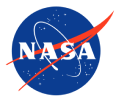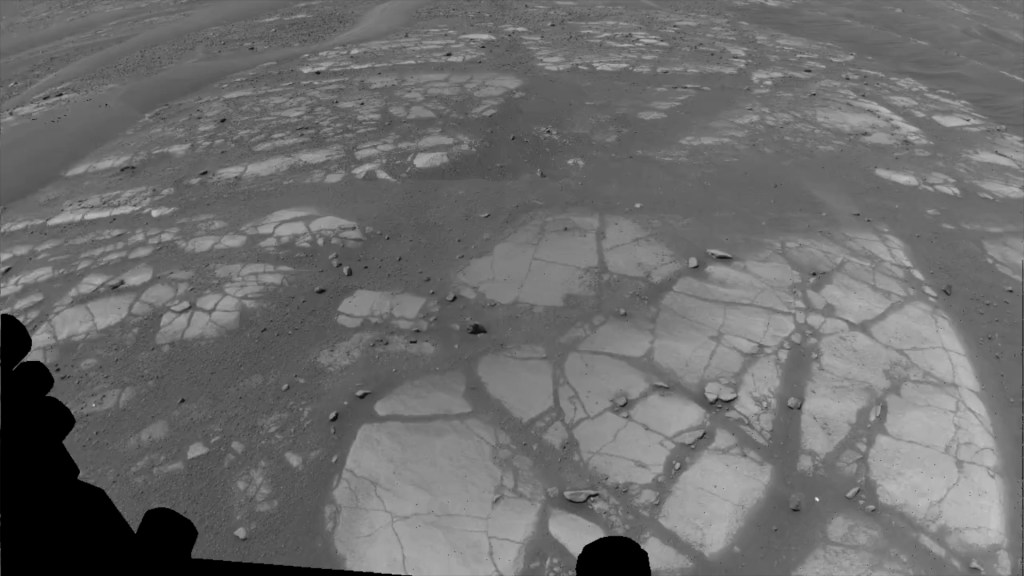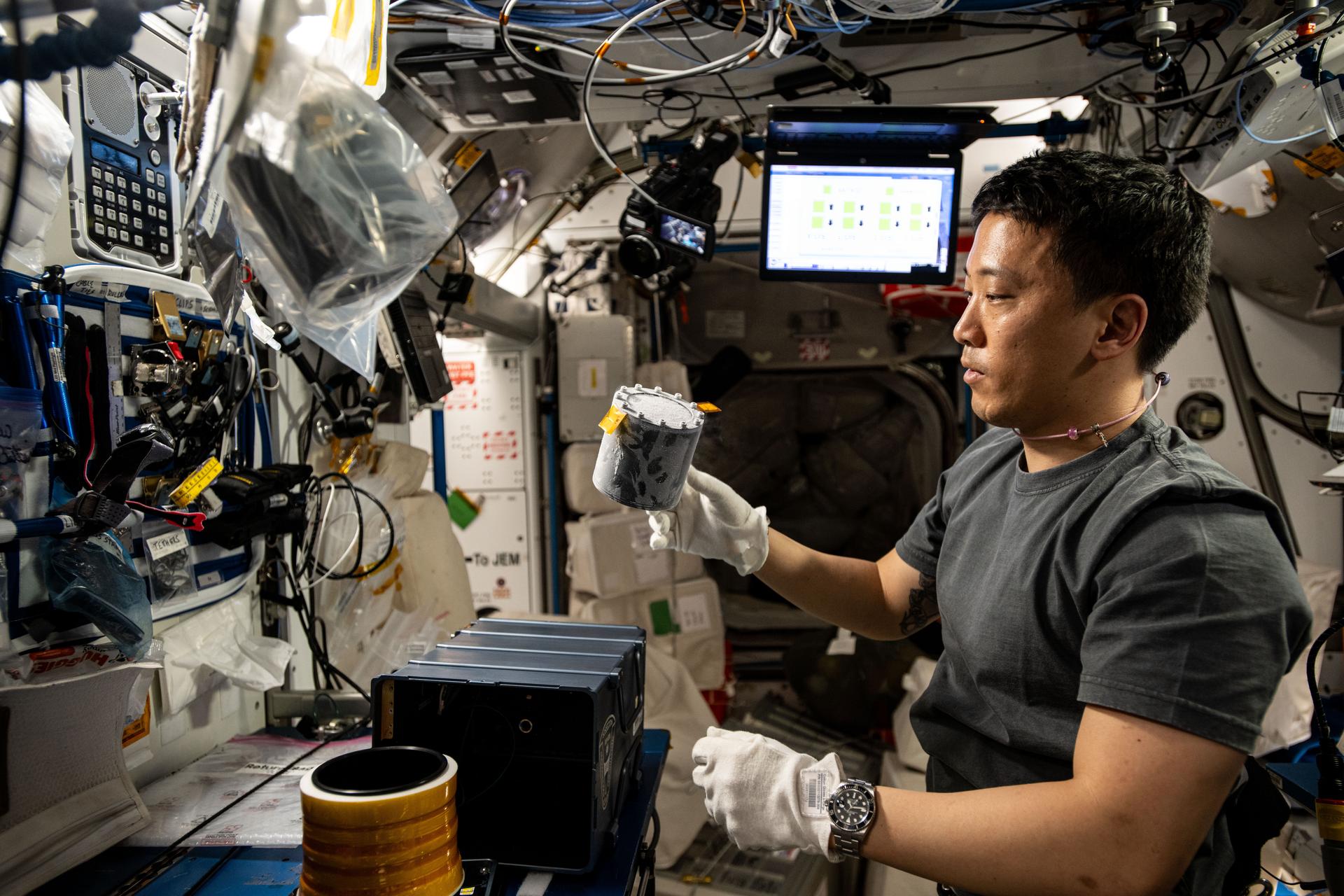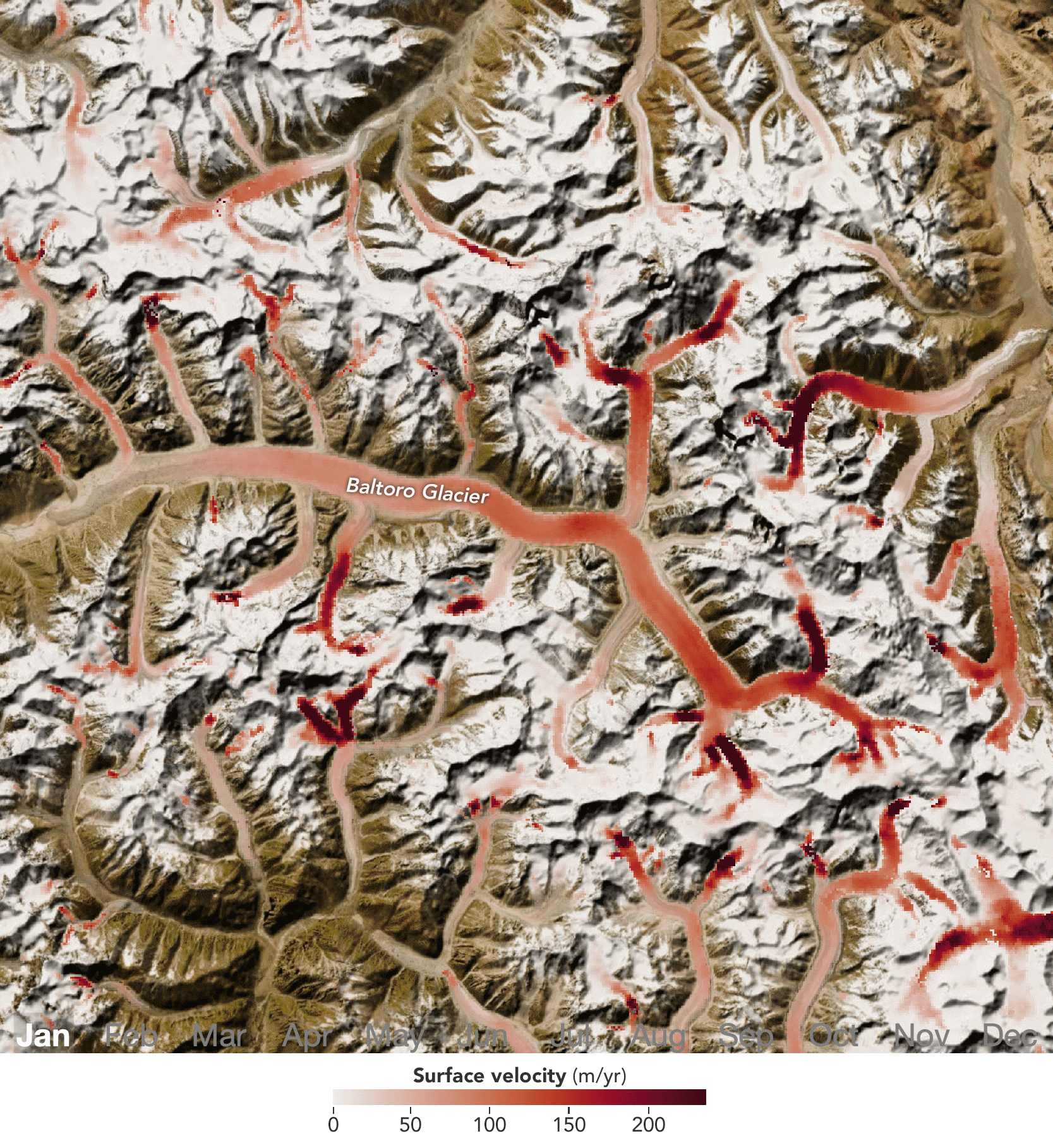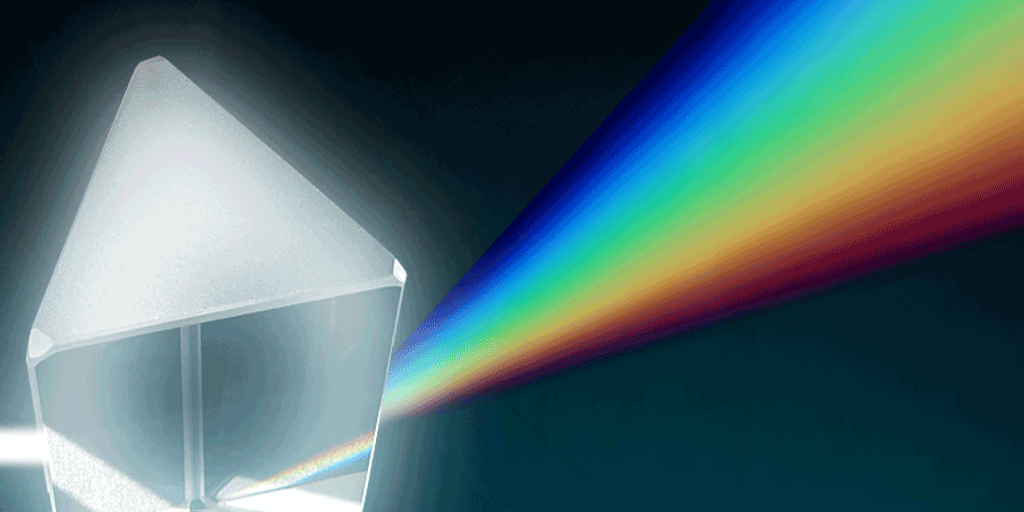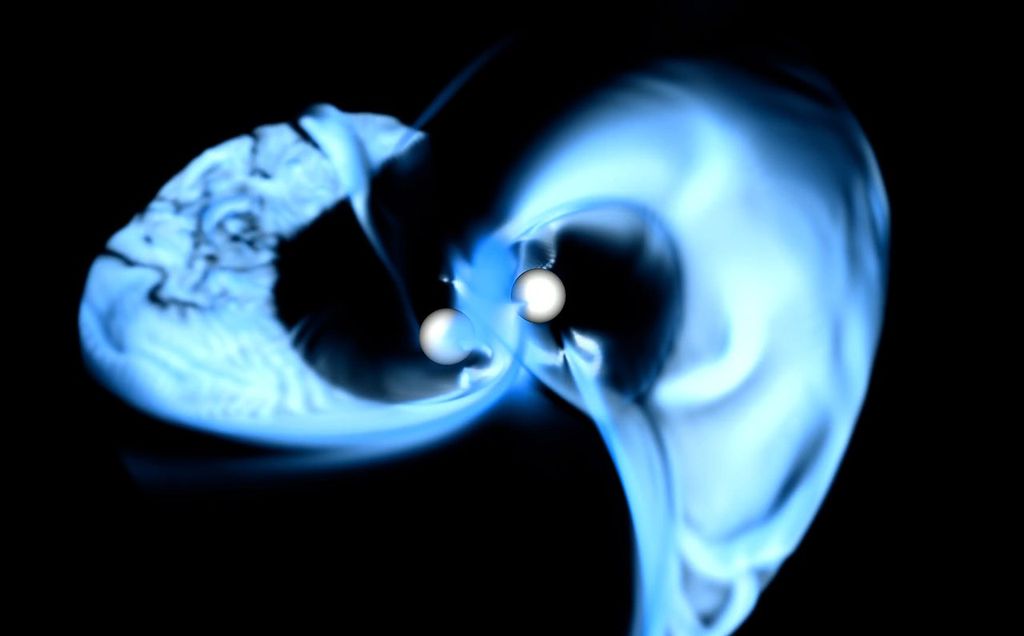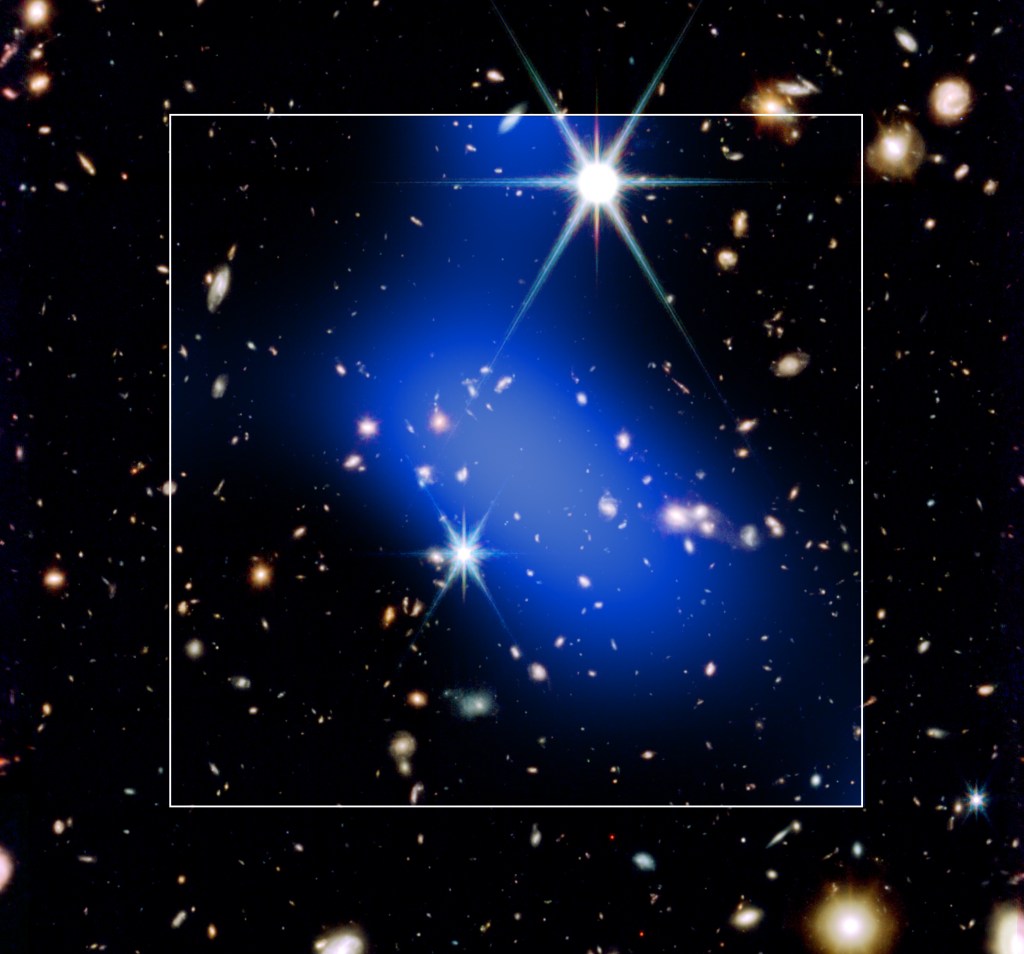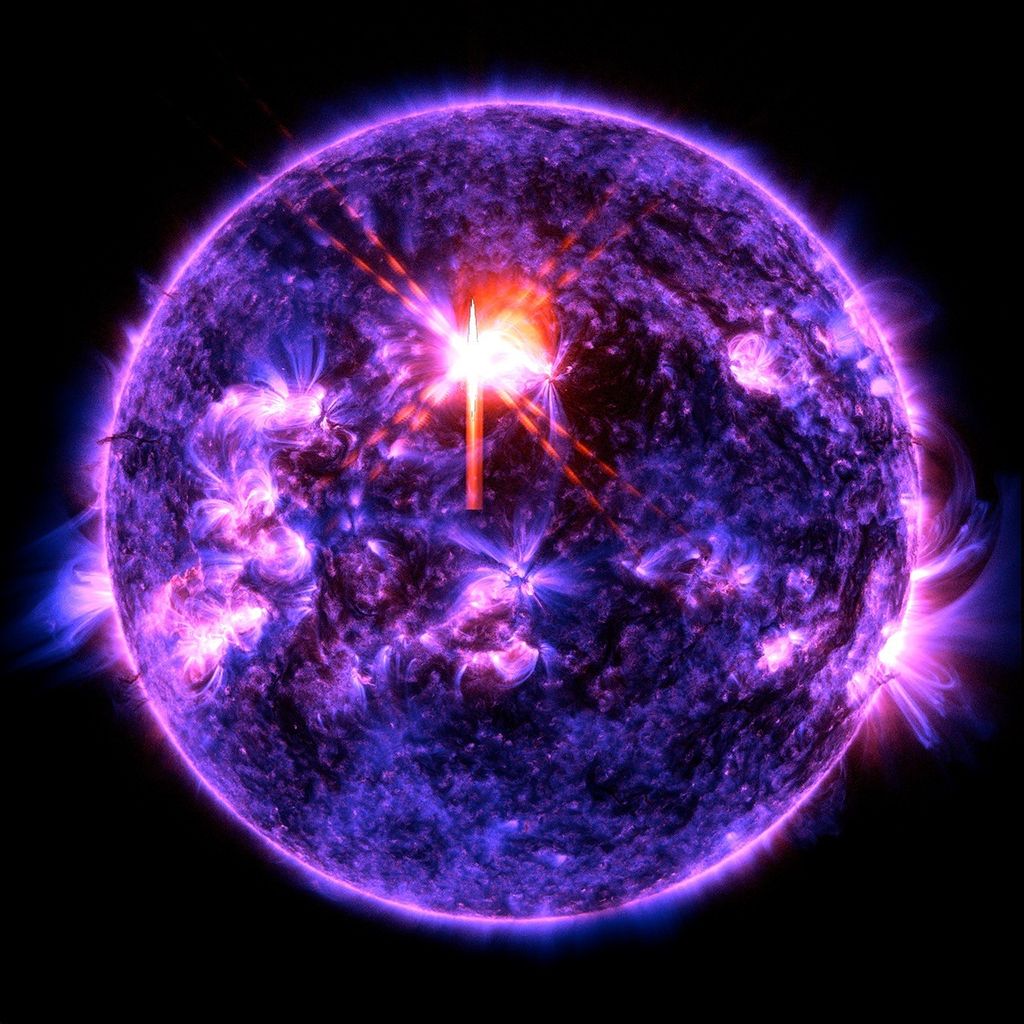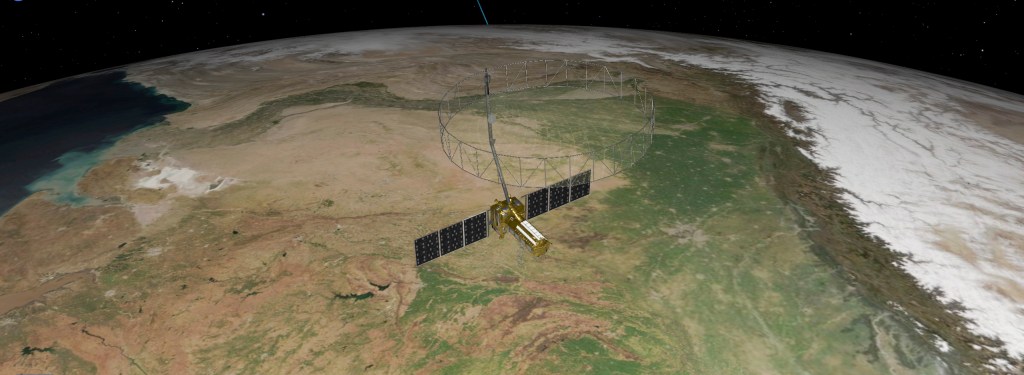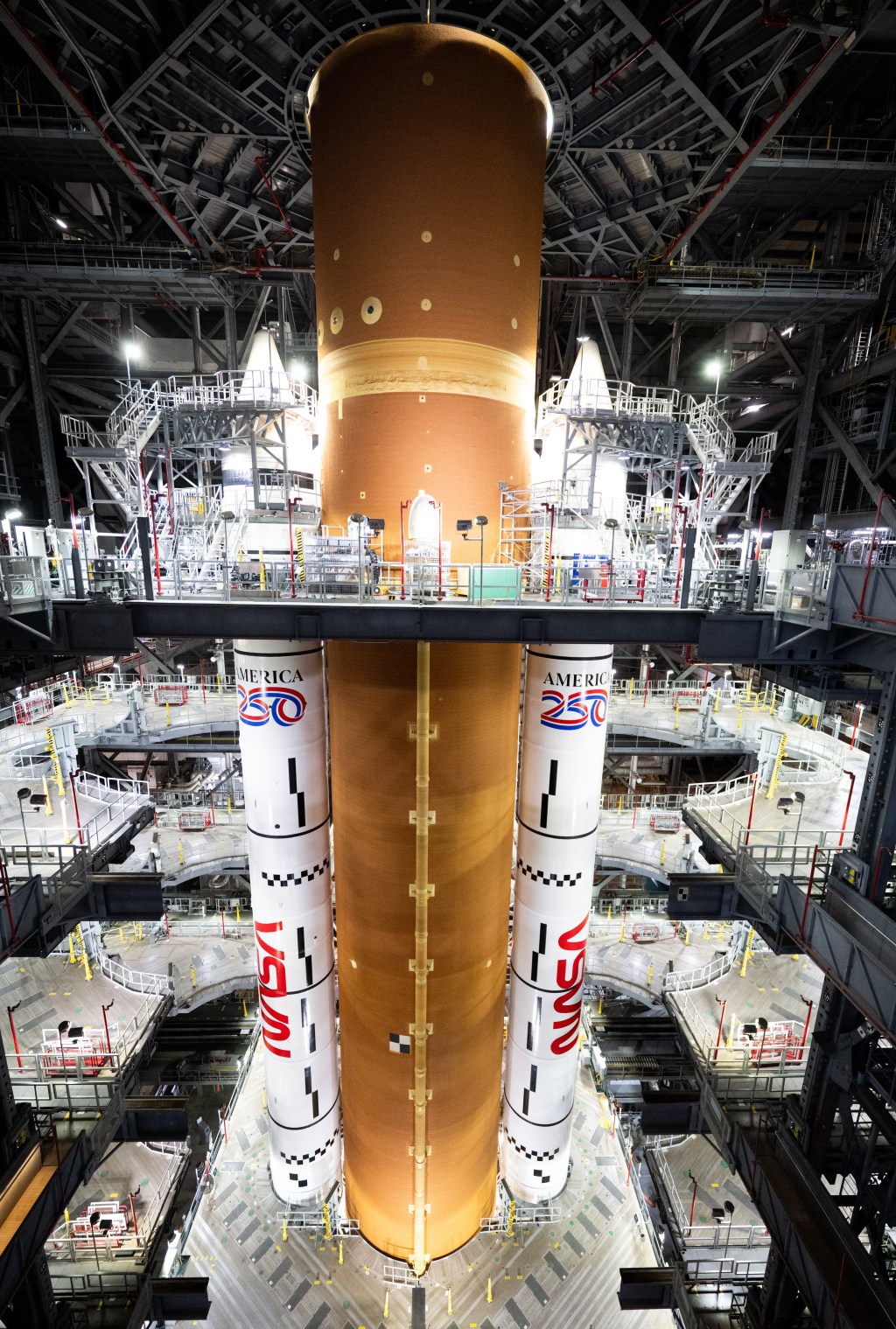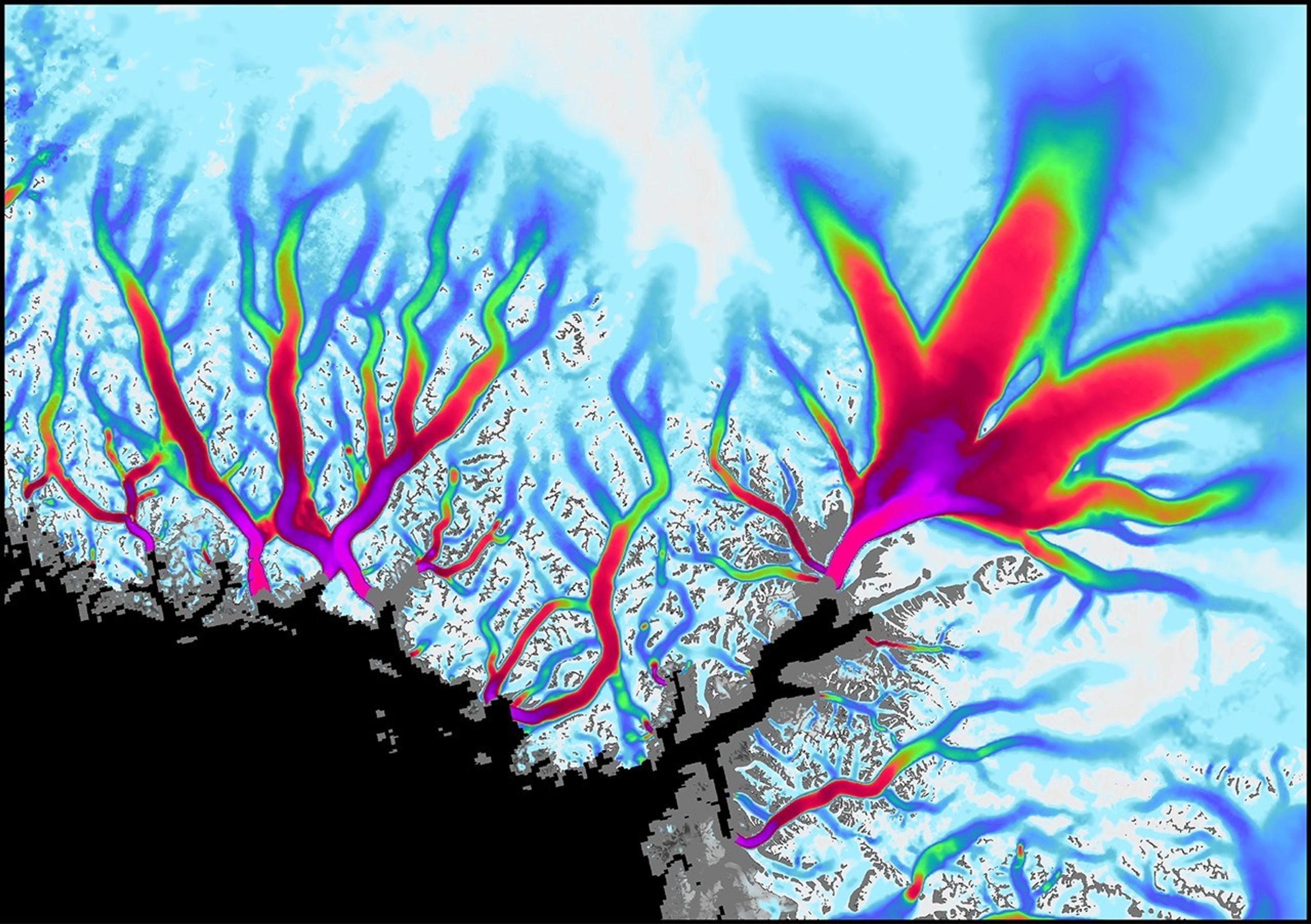Informational Sessions
For information about how to access and submit the application file in Talent Marketplace, please visit the Applicants Session video. Some Mac users are having issues opening the LEADS application file. If you are having problems, please use Safari, as it is Mac's preferred browser. Open the Self-Service application, select 'Remediation,' then choose 'Reset AppleSSO.' Select ' Force Apple SSO Sign Out ' if your Self-Service menu doesn't have the 'Reset AppleSSO' option. To force quit and sign back into the SSO Kerberos: Open /Applications/Self Service. Then, run the 'Force Apple SSO Sign Out' policy.
NASA LEADS Informational Session - Applicants - Meeting Recording
NASA LEADS Informational Session 2 - Supervisors - Meeting Recording