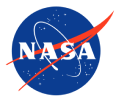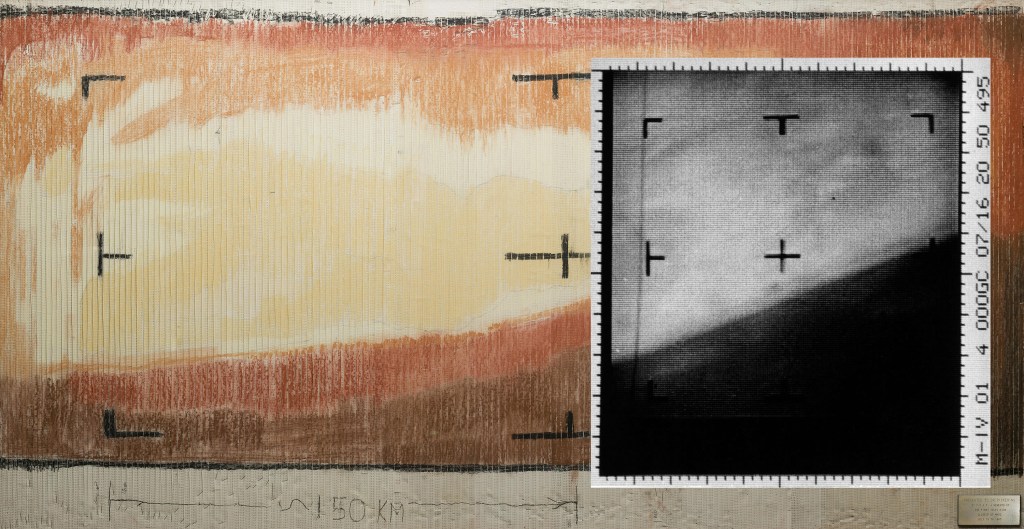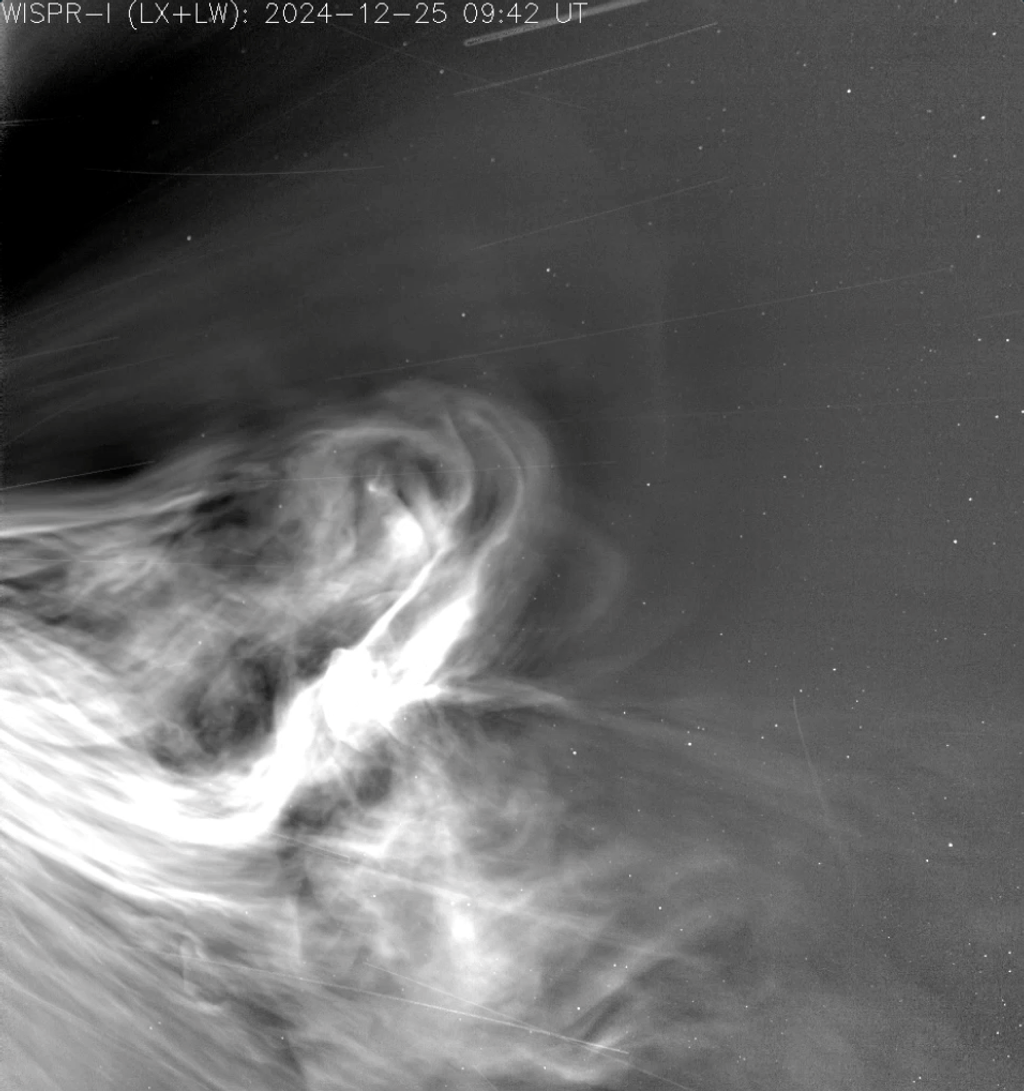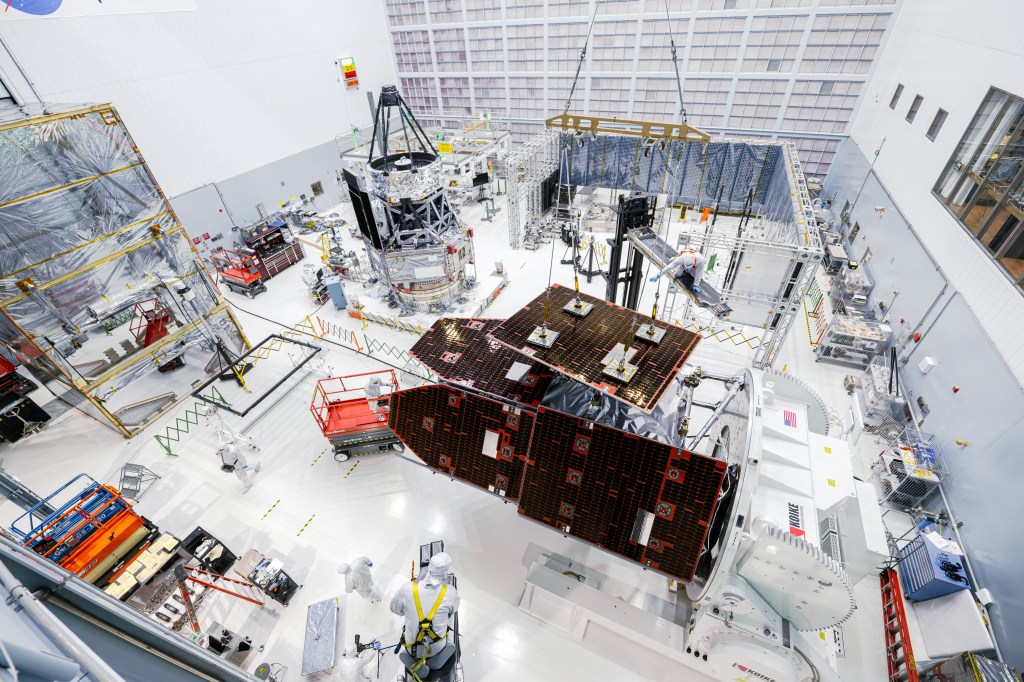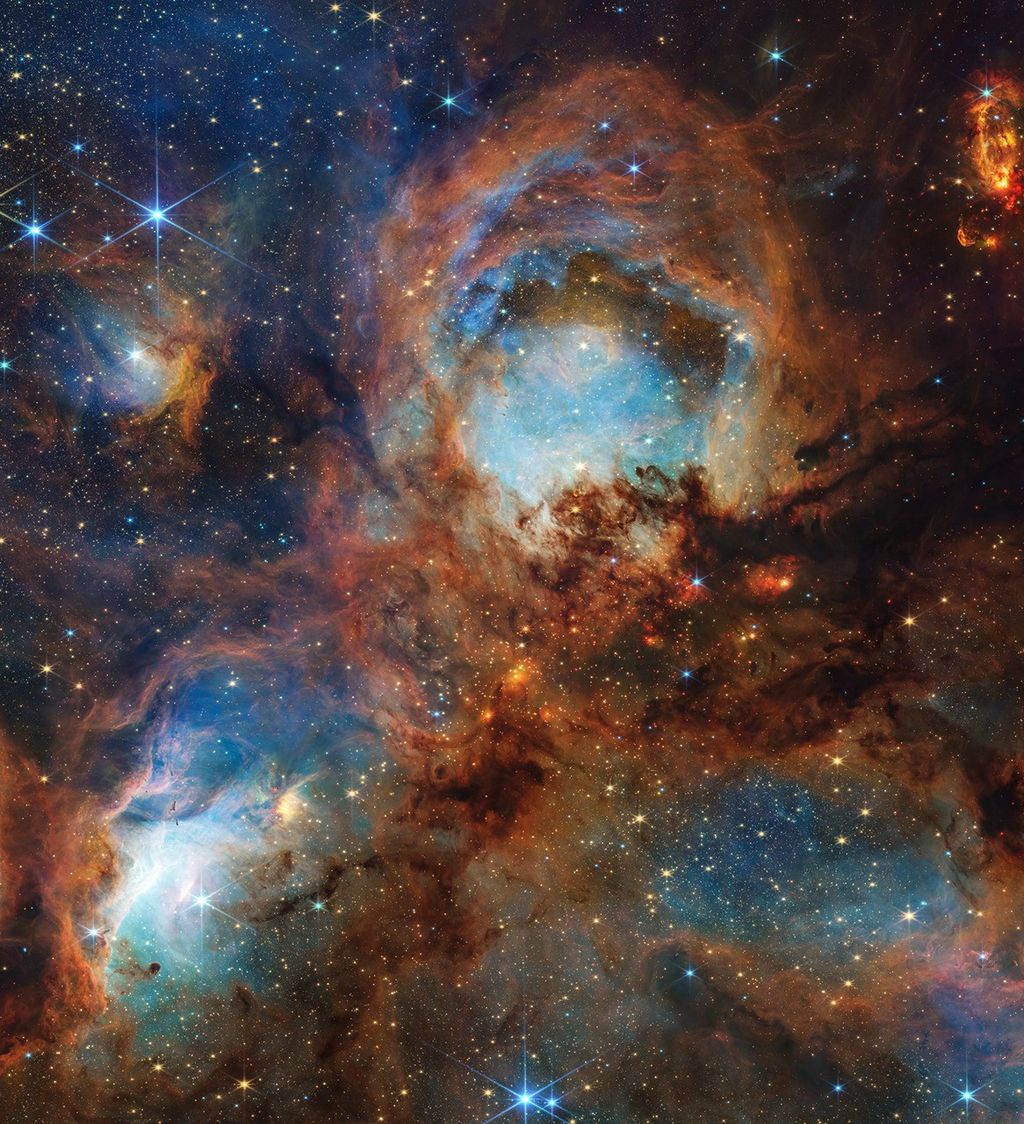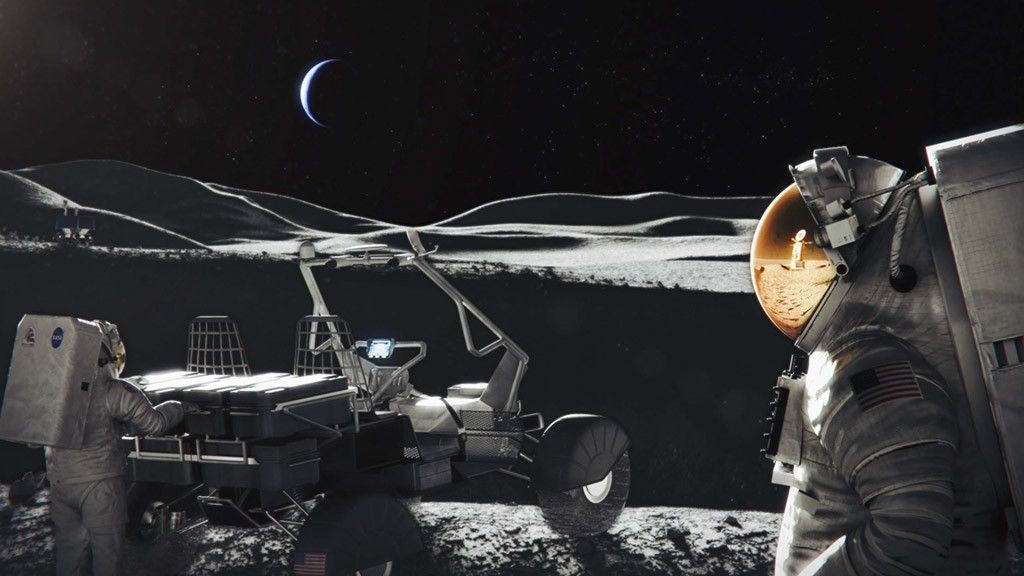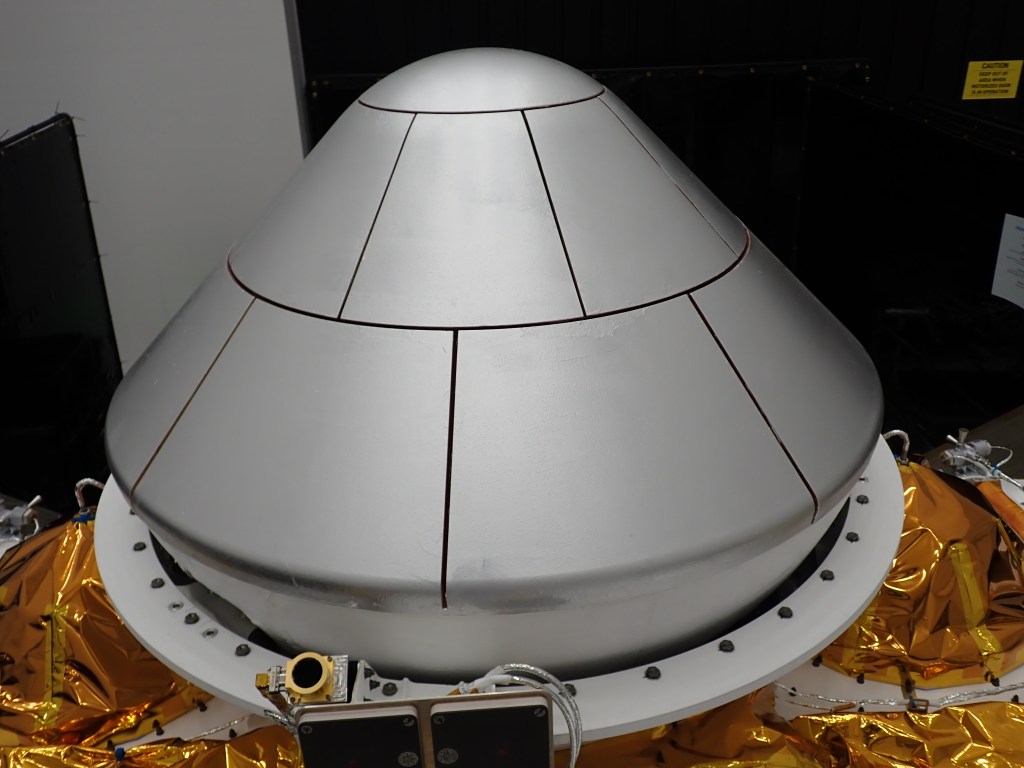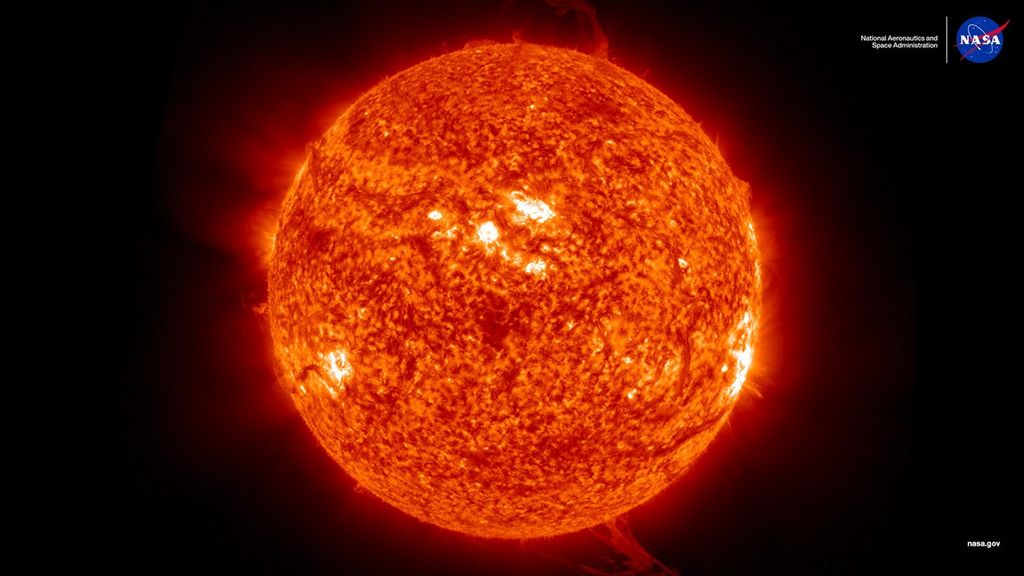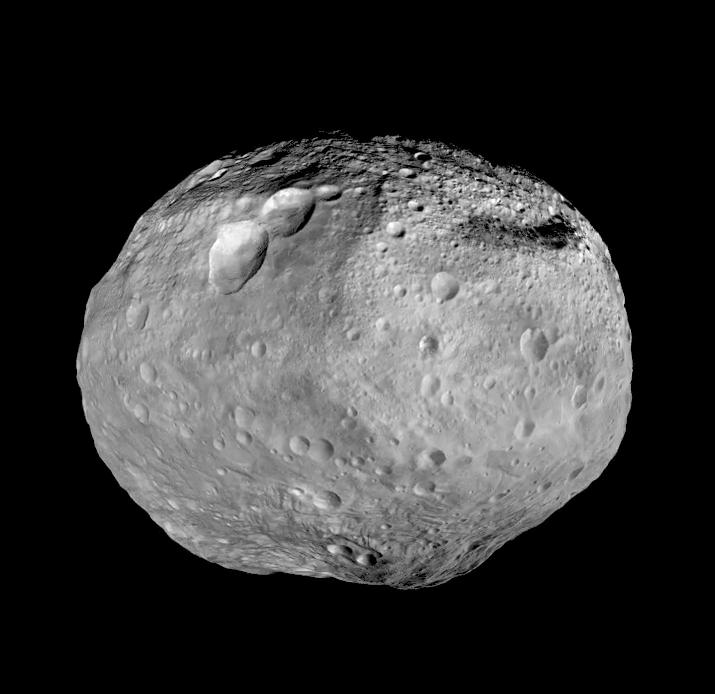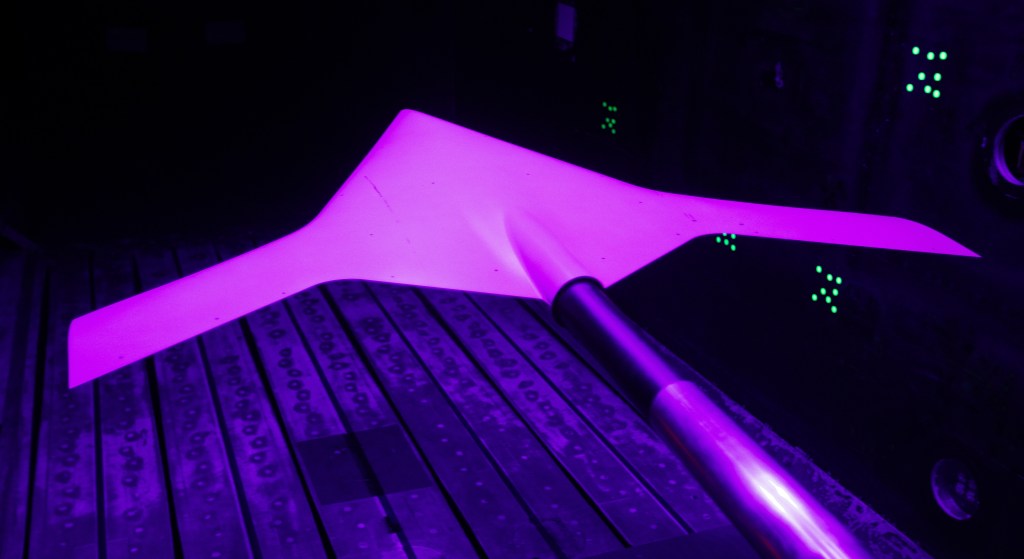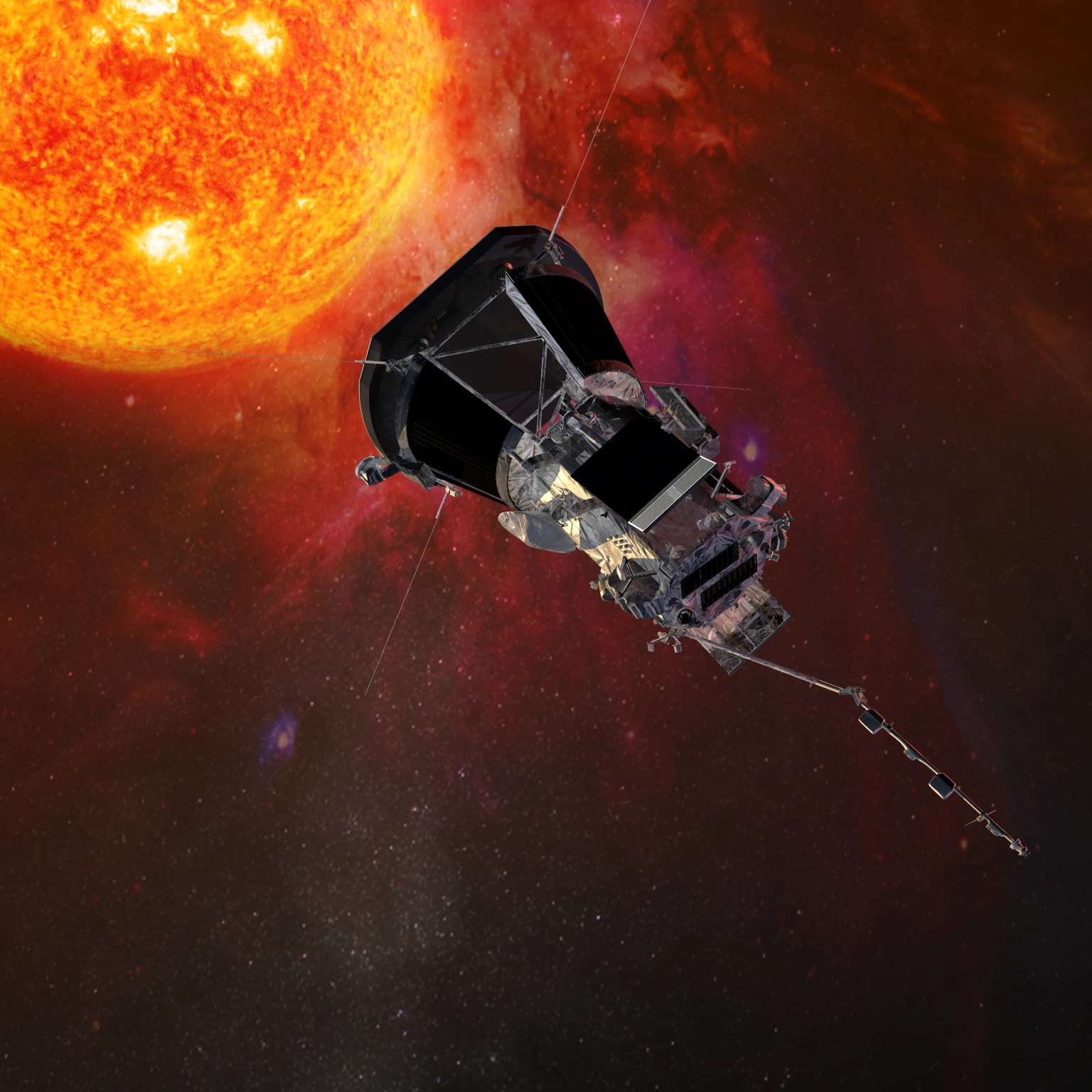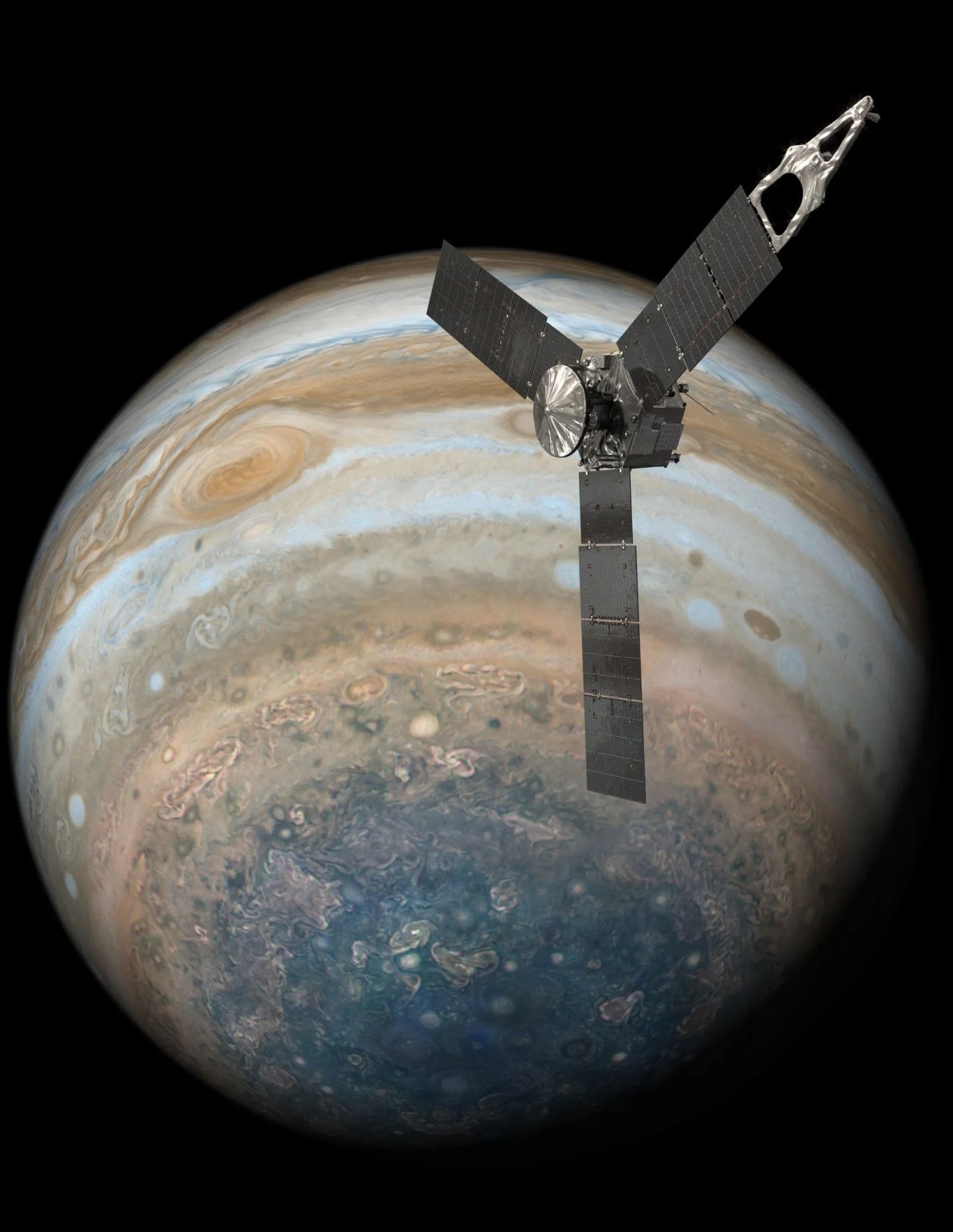Accessibility Statement
Last Update: January 28, 2021 (Note: This page will be updated periodically.)
Accessibility Contact
If you have a question about or need help with an accessibility-related request please reach out to Kirsten Petree (Kirsten.Petree[at]NASA.gov) who will interface with the organizers, software technical support, or participants as needed.
Our Commitment
The PI Launchpad organizers are committed to making this virtual workshop as accessible as possible, especially for people with disabilities.
If you require accommodations, please fill out our anonymous request form: http://bit.ly/PIL_ACC_FORM. We will consider all requests.
Software Accessibility Guidance
PI Launchpad 2021 will be hosted on Webex. A tutorial video on how to use Webex will be posted on this page by mid-May 2021. You may also find guidance on how to do the following on Webex’s accessibility page:
Accessibility support for the following is available on Webex’s Accessibility Support page:
More details on Webex’s accessibility support can be found in their Voluntary Product Accessibility Templates (VPAT).
If you have any additional questions about Webex accessibility, please contact Kirsten Petree (Kirsten.Petree[at]NASA.gov).
FAQ
Accessibility Contact Questions
- Who is the Accessibility Contact Person?
- Kirsten Petree, NASA HQ
- What is the Accessibility Contact’s email?
- Kirsten.Petree [at] nasa.gov
- What are the duties of the Accessibility Contact?
- The accessibility contact acts as a liaison between disabled participants and PIL organizers. They are the person to approach with any questions about accessibility, including accommodations, troubleshooting software, and any other potential issues. While accommodation requests are made anonymously to protect the privacy of the requestor, participants may approach the Accessibility Contact with any further requests and they will handle the matter confidentially.
- Is there a means for anonymous communication with this contact?
- Anonymous communications with the Accessibility Contact can be submitted via our google form: http://bit.ly/PIL_ACC_FORM
Requesting Accommodations
- When is the deadline for requesting accommodations?
- Attendees should submit accommodation requests by two weeks after acceptance into the program.
- What accommodations are possible?
- Workshop Support: The 2021 PI Launchpad will have a conference coordinator and a technical support contact.
- Webex Instructions: There will be a video Introduction to Webex and the tools we will be using throughout the workshop linked here by mid-May 2021.
- Vision Impairment Support: All platforms/presentations will be screen reader friendly. Webex provides accessibility features for keyboard navigation and contrast customization. All material presented will be available in multiple types of formats (PDFs, Word Docs, etc.)
- Hearing Impairment Support: All pre-recorded presentations will feature closed captioning, and all live sessions will have CART captioning. Transcripts and audio tracks will be available for all presentations.
- Technical Accommodations: We will have a budget for technical items such as wifi boosters, microphones, and headphones, which participants can request through the accessibility form.
- Zoom-Fatigue Support: Sessions are limited to 3 - 4 hours per day and we anticipate a 2-hour break between sessions. There will also be short breaks scheduled throughout the live sessions (roughly 5-minute breaks for every 30 minutes of active time). Additionally, there will be various forms of engagement during sessions.
Appendix: WebEx Accessibility Limitations
Cisco WebEx software is available for multiple platforms, including iOS, Mac OS, Android, and Windows. Below, we have identified a few potential accessibility challenges the software may pose, including ways operating system settings can be used to mitigate WebEx's limitations. We will provide a video demonstrating use of the software as well as a map highlighting the locations of key features in the application.
Category 1. Software Navigation
Suggest alternate keyboard macros or mouse use if possible
Functionality | Platforms on which Function is limited/incompatibile | Suggested resolution |
Text color contrast does not meet minimum requirements | Android, Windows, iOS | Organizers will provide a "map" labeling the key functionality and content that color contrast may make difficult to discern
|
Text resizing via OS conflicts with software | Android, iOS | Suggest enabling zoom/magnification in OS settings, consulting with "map" for button location |
Some elements do not have visible focus (buttons will not highlight when moused-over) | Mac, Windows | Enlarge cursor size |
Gesture navigation not fully supported | Android, Mac, iOS | Suggest keyboard navigation macros rather than mouse |
Some elements don't fully support keyboard navigation | Windows |
Category 2. Assistive Technology Use (Screen reader)
Functionality | Platforms on which Function is limited/incompatibile | Suggested resolution |
Some elements do not fully support screen reader software | Android, Mac, iOS | See specific items below and suggested work-arounds
|
Some windows are without title | Android, Mac | Organizers, avoid multiple WebEx windows (polls, breakouts, etc) |
Some elements lack logical focus order | Android, Mac, Windows, iOS | Organizers will provide, in advance, a video orientation to the software and a "map" of the application's key features. If an attendee will be using a screen reader, organizers will provide an ordered list of the application's elements in the order they are parsed to help familiarize the attendee with the software in advance of the meeting. |
Some elements don't have corrected Name, Role, Value (screen reader will not read them correctly) | Android, Mac, Windows, iOS | Organizers will avoid use of emoji and graphical content that cannot provide alt-text for accessibility of content pictured |
Some forms and data tables don't support screen reader software | Windows | Organizers will use alternate forms/tables as needed |