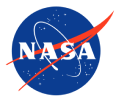A Learning Game About Telescopes
Build It Yourself
This game teaches the player that science requirements drive telescope mission design and engineering. Choose what science your satellite will be used to study, and then decide what wavelengths, instruments, and optics will help you learn the most about the science you've chosen. After you launch your satellite, you'll see what it looks like, and learn what real mission has data similar to the one you created. You'll discover a large range of astronomical missions, dating from the 1980s to today.
Playing Hints
As you make your choices, consider what science topics and wavelengths may be complementary. The number of options you will be allowed to be choose will be limited so you'll have to try to make the best decisions you can based on the parameters of the level you are playing. Sometimes there will be options that are grayed out and unavailable to choose. This because they may not be scientifically or technologically viable choices.
You can change what you have chosen at any time up to launch by using the back and forward buttons, and clicking on an icon will either select or deselect it. Be careful with your choices - if you try to combine too many uncomplimentary things, your satellite might end up a mess! You might want to start with a smaller mission on Level 1 and work your way up to the larger missions of Level 3. Good luck!
Minimum Screen Size Requirements
This game requires a minimum screen size of 1024wx768h. It is designed for tablets, laptops and desktops. It is generally not mobile phone compatible but may be played on larger format phones with some scrolling in landscape mode.
Accessibilty
Note this game does not have accessibility built in but has a full transcript where users can access the flow of and all the information learned in the game.
Transcript Of The Game
Information For Educators
Build It Yourself: Satellite! was approved by the NASA Education product review in 2013.
Feedback
Scope It Out
This game teaches the player the basic concepts behind telescope design. The Webb Telescope may be unusual in appearance - but it has a lot in common with simple tube-shaped telescopes. The game includes an introduction to different types of telescopes and two telescope matching interactions.
Play the Game