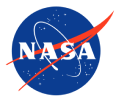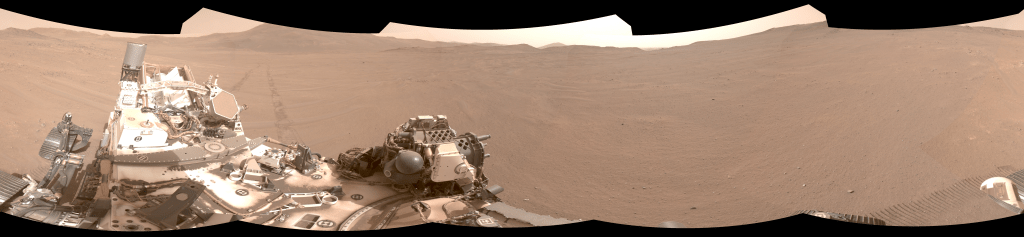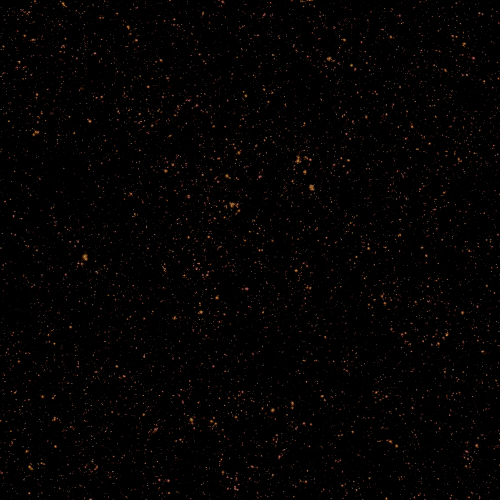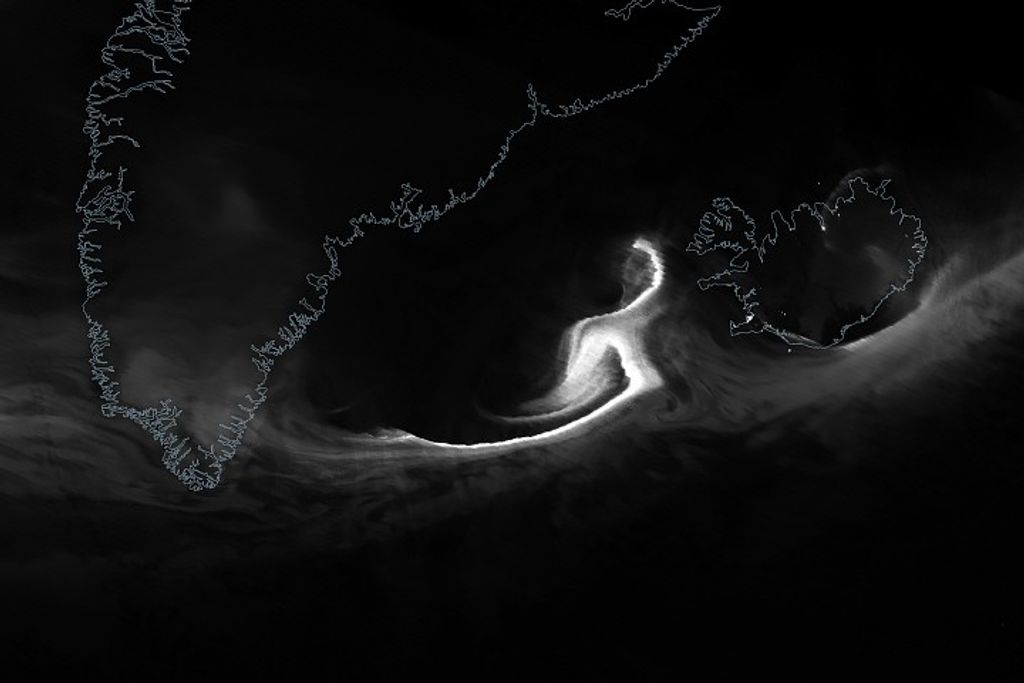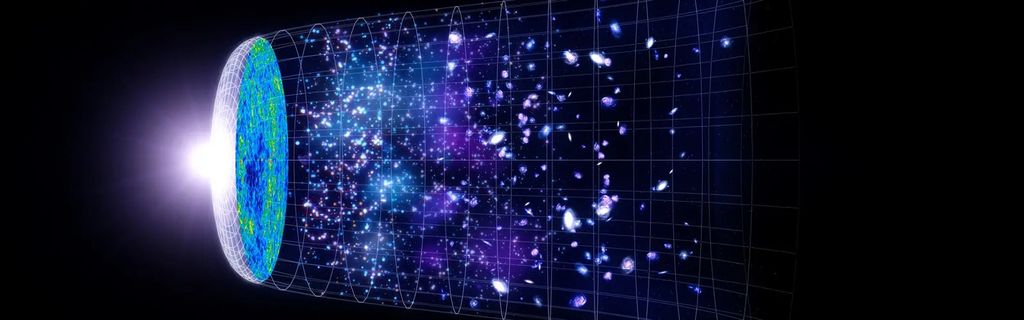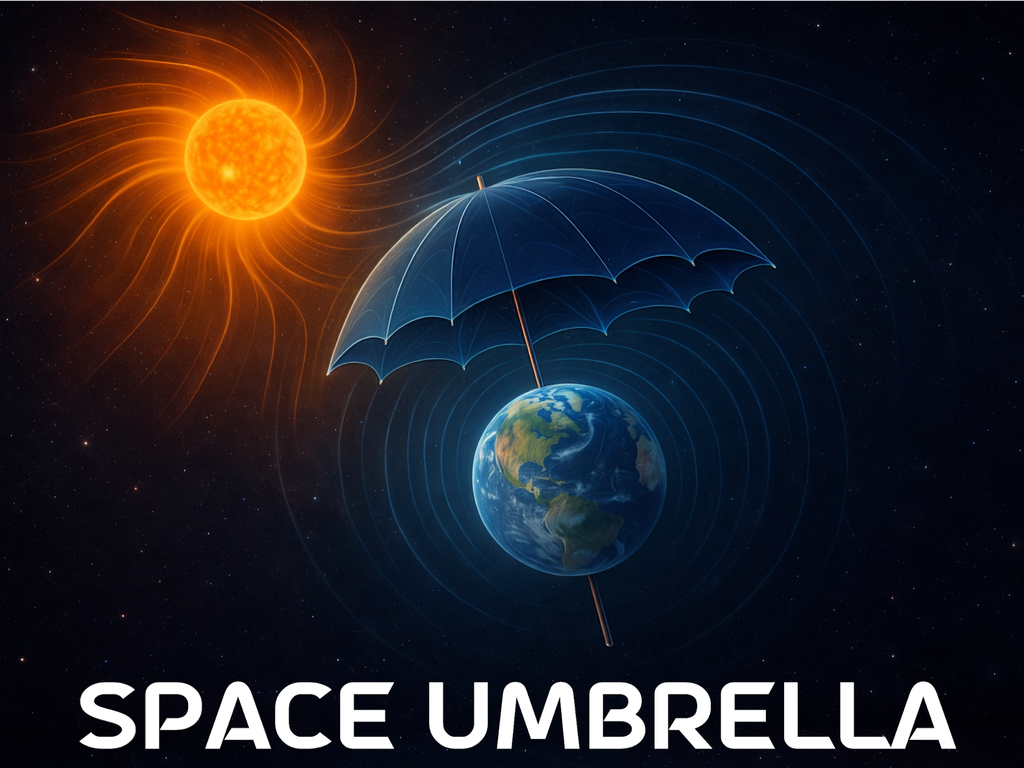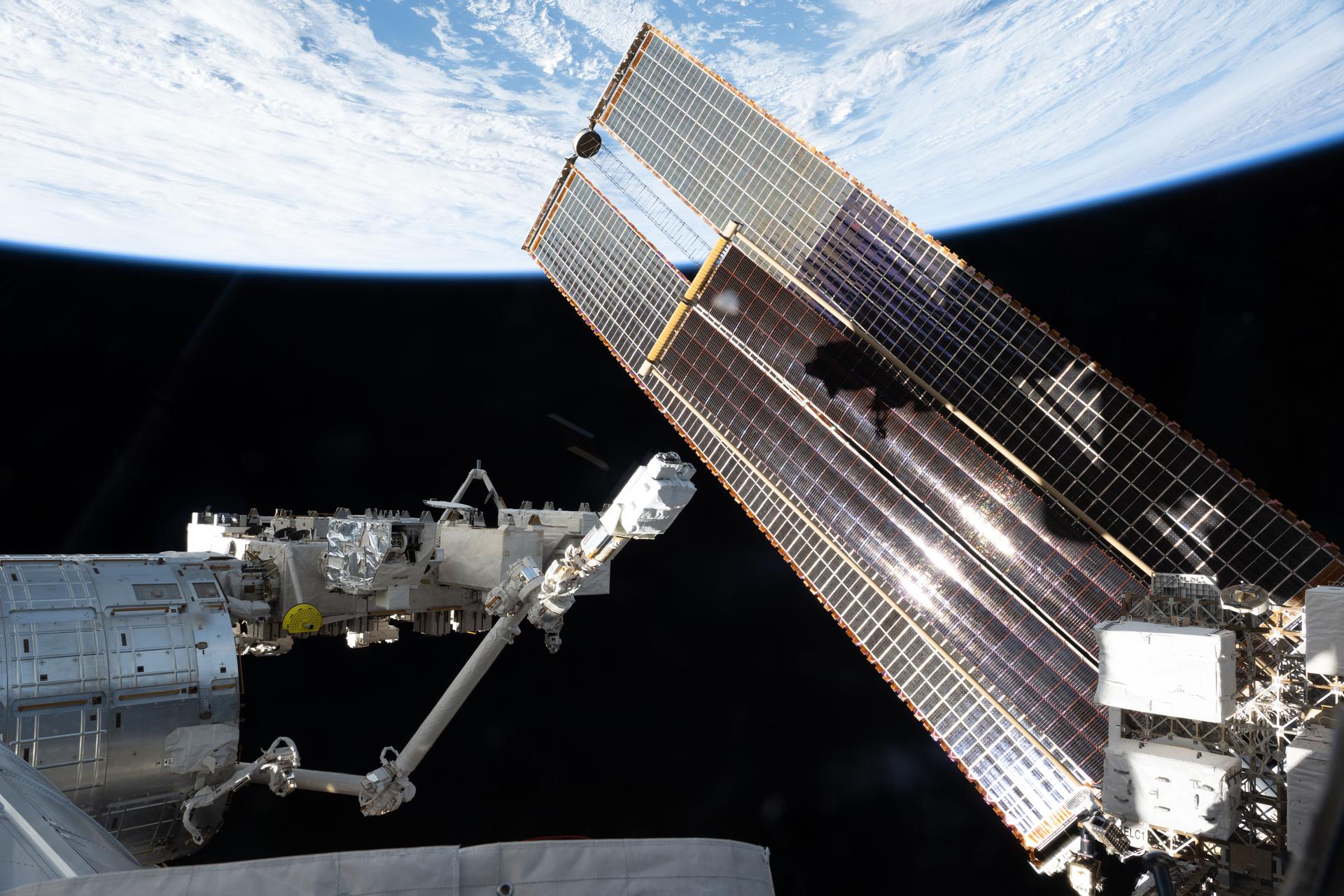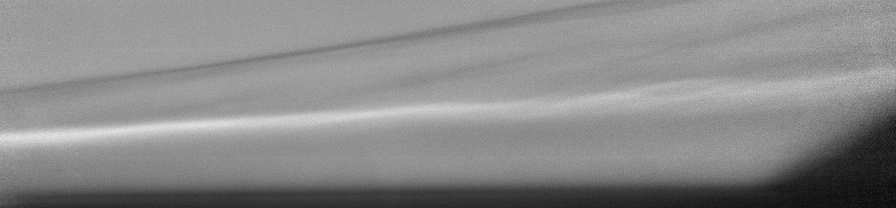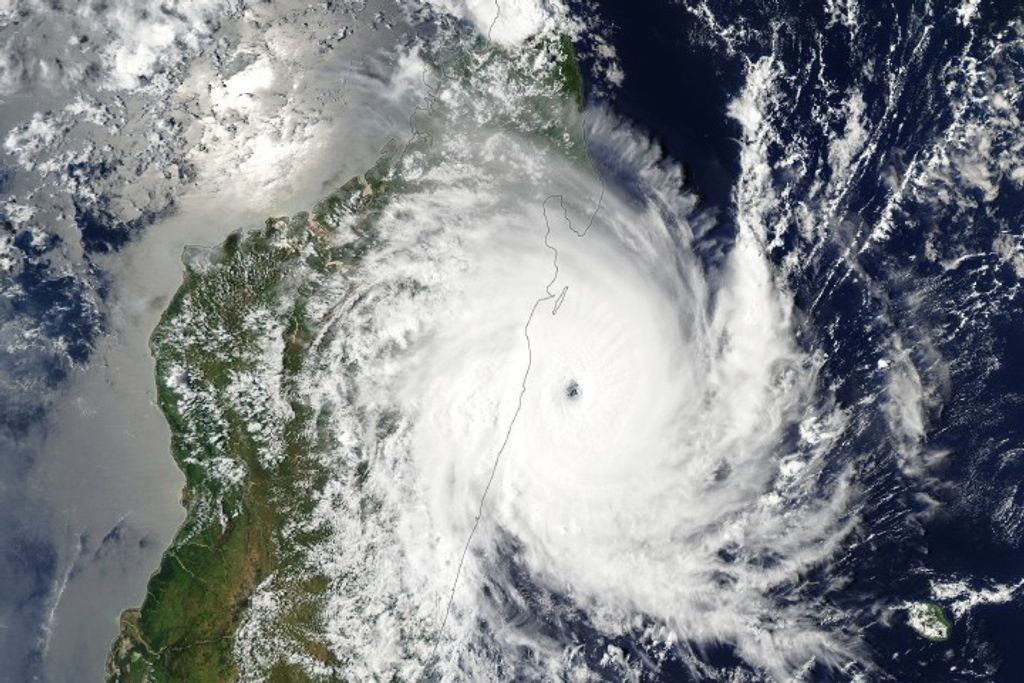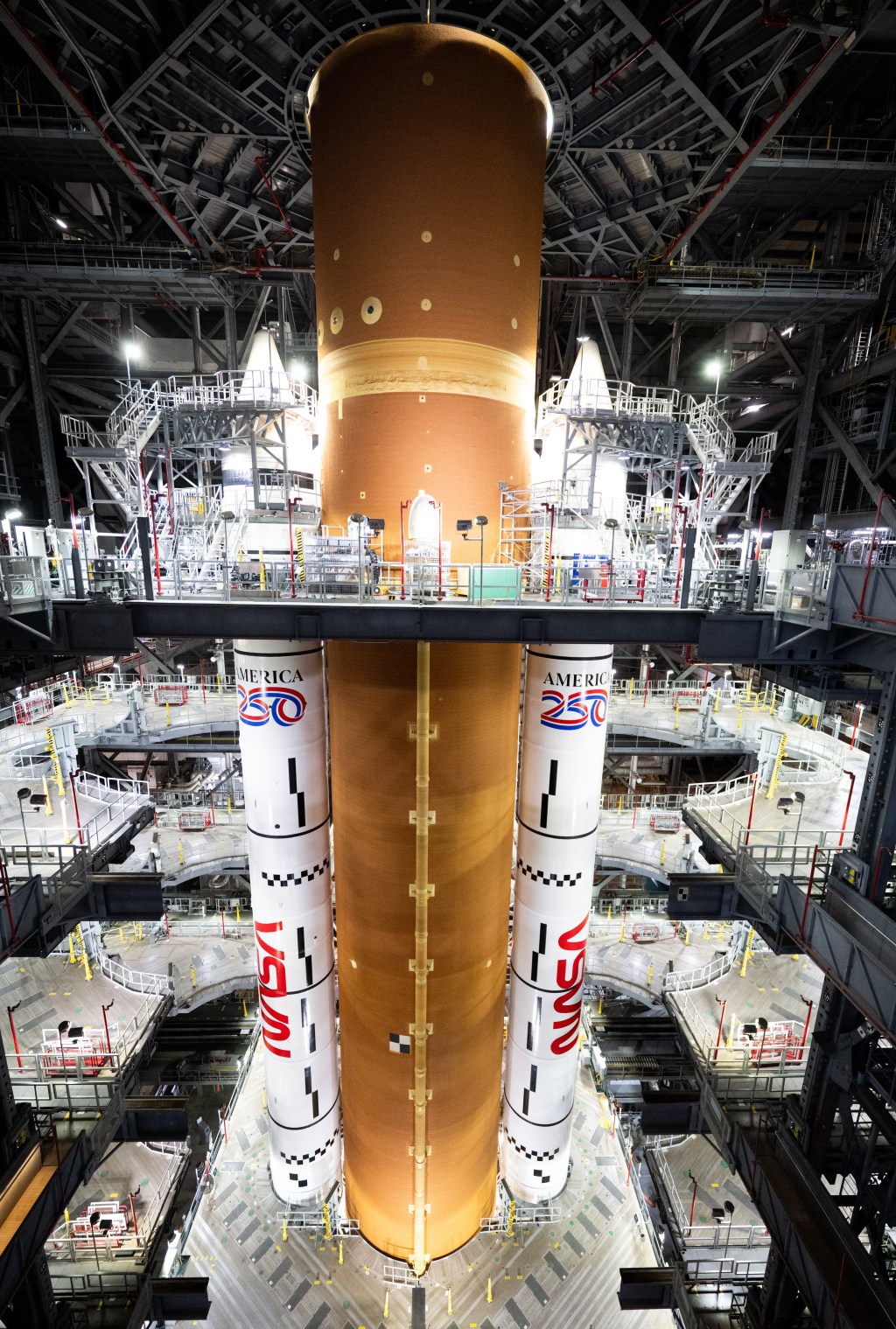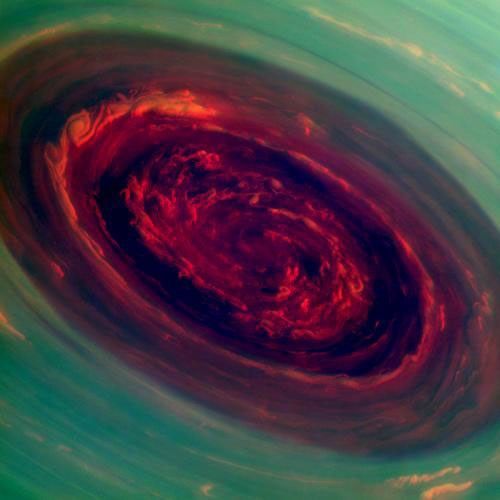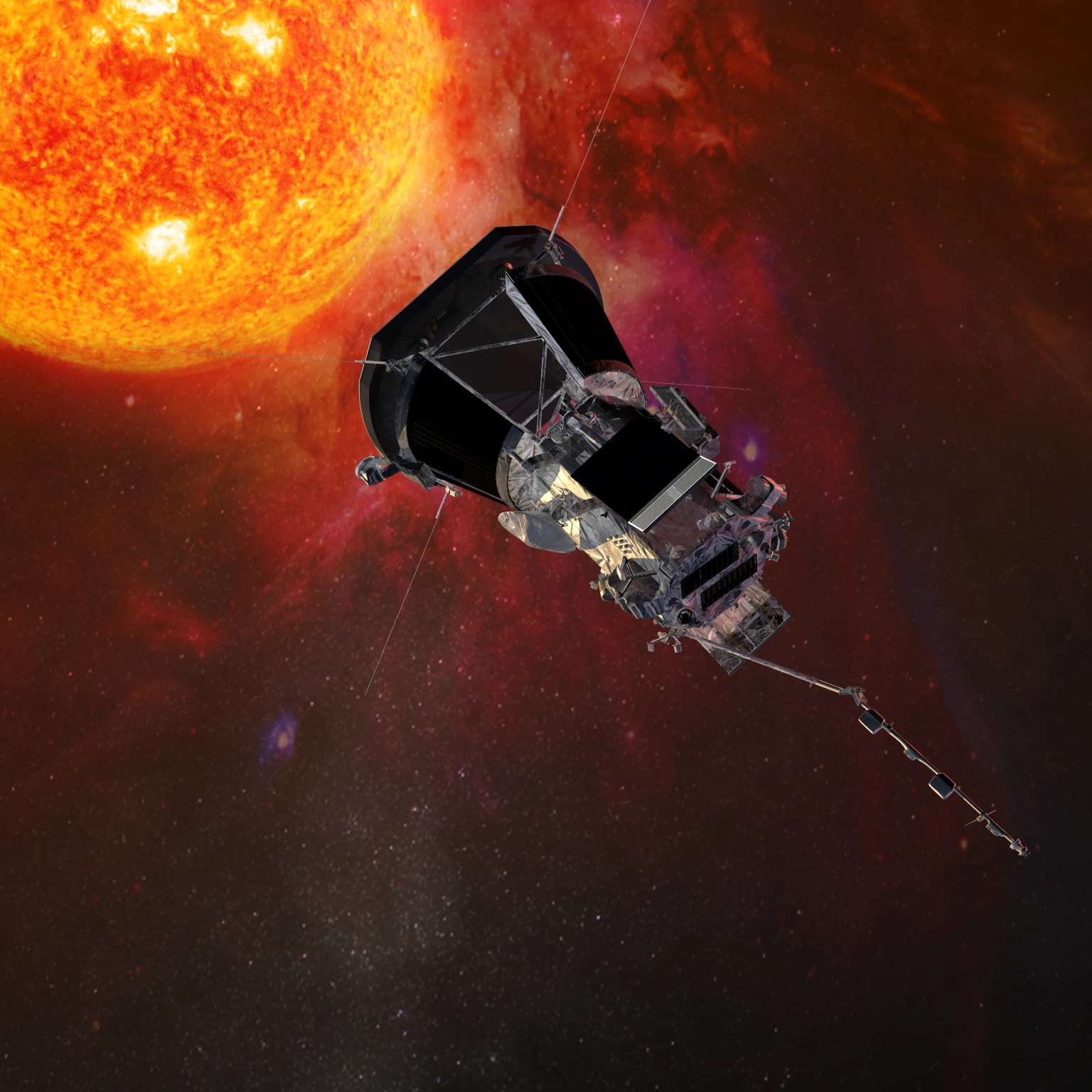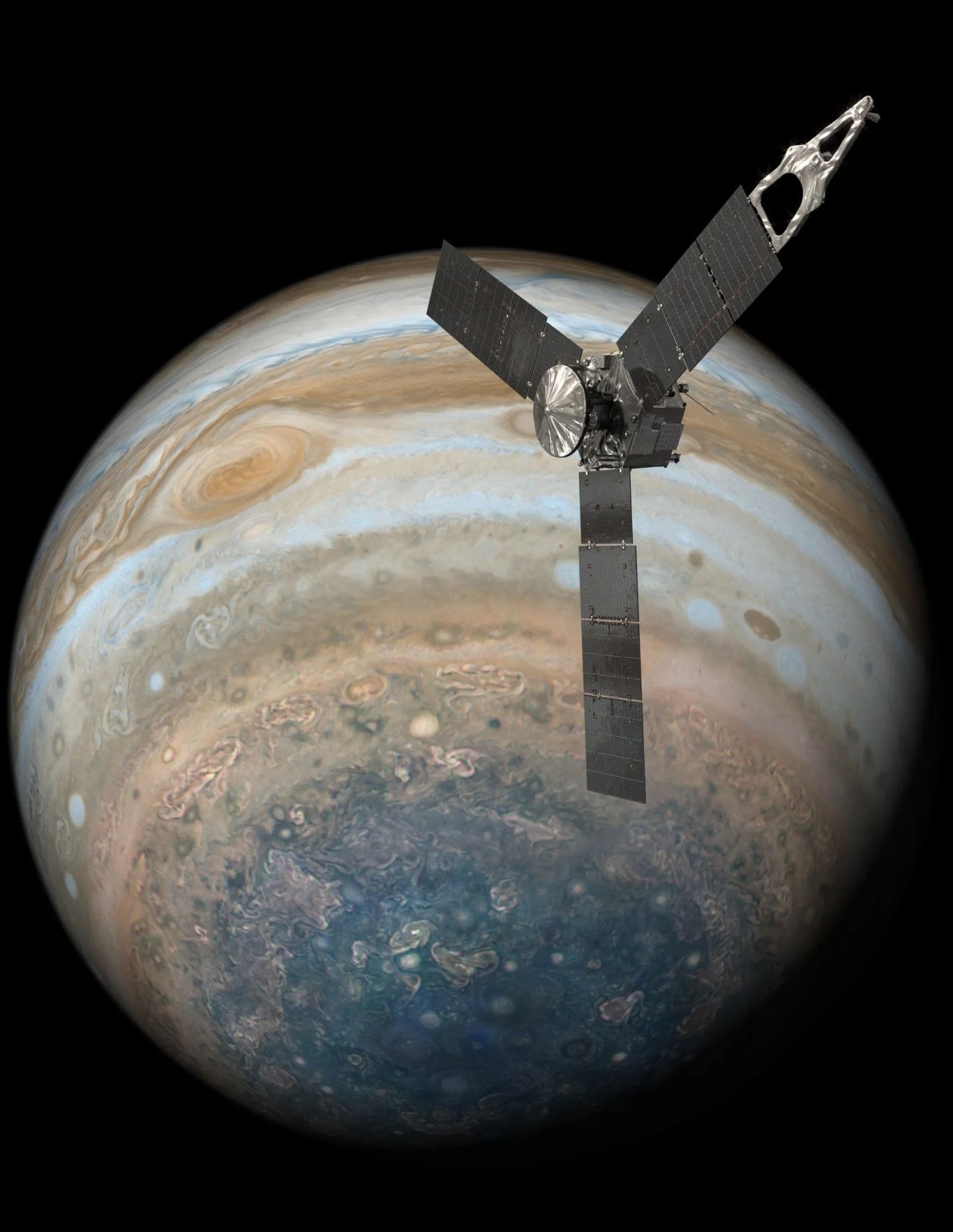NSPIRES Warnings
Element Check Symbols: Take them seriously.
When preparing a proposal for NSPIRES submission there is an 'element check' that can be performed that gives either a green check, a yellow warning ! sign or a red X (  or
or  , respectively, see below). There have been big changes to the warnings and what they mean in the Feb 2nd 5.0 release to NSPIRES. In the past the
, respectively, see below). There have been big changes to the warnings and what they mean in the Feb 2nd 5.0 release to NSPIRES. In the past the  often appeared in your element check despite the fact that you had followed the instructions. You could still release it to org and your AOR could submit the proposal despite the
often appeared in your element check despite the fact that you had followed the instructions. You could still release it to org and your AOR could submit the proposal despite the  . There are now only two things that will cause a
. There are now only two things that will cause a  to appear: Either your proposal summary is blank, or you did not answer the business data questions (see image below). Other elements, such as Proposal Team, that appear to be missing something will simply alert you with the
to appear: Either your proposal summary is blank, or you did not answer the business data questions (see image below). Other elements, such as Proposal Team, that appear to be missing something will simply alert you with the  (see below). It will not be possible for the AOR to submit a proposal if a
(see below). It will not be possible for the AOR to submit a proposal if a  appears in the status field. You (the PI) may be able to release it to org, but your AOR will not be able to submit it. If you see it and don't know why then contact NSPIRES help at (202) 479-9376, or by email at nspires-help@nasaprs.com.
appears in the status field. You (the PI) may be able to release it to org, but your AOR will not be able to submit it. If you see it and don't know why then contact NSPIRES help at (202) 479-9376, or by email at nspires-help@nasaprs.com.
The most common cause of a warning is when proposers don’t use the maximum number of years of budget. This is common since we generally allow for an extra (4th) year for those who may need to spread out the funding by fiscal year. This results in both a business data and a budget warning related to proposal end date and not all budget periods being used. Other sources of warnings are from: not answering one of the questions (like US government participation and foreign employee questions, optional program specific questions) and no endorsement Letter uploaded for a foreign team member.
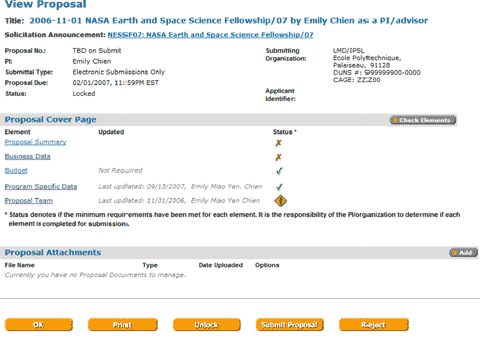
For more information see the NSPIRES check elements tutorial.
Please direct questions or corrections on this page to SARA@nasa.gov.